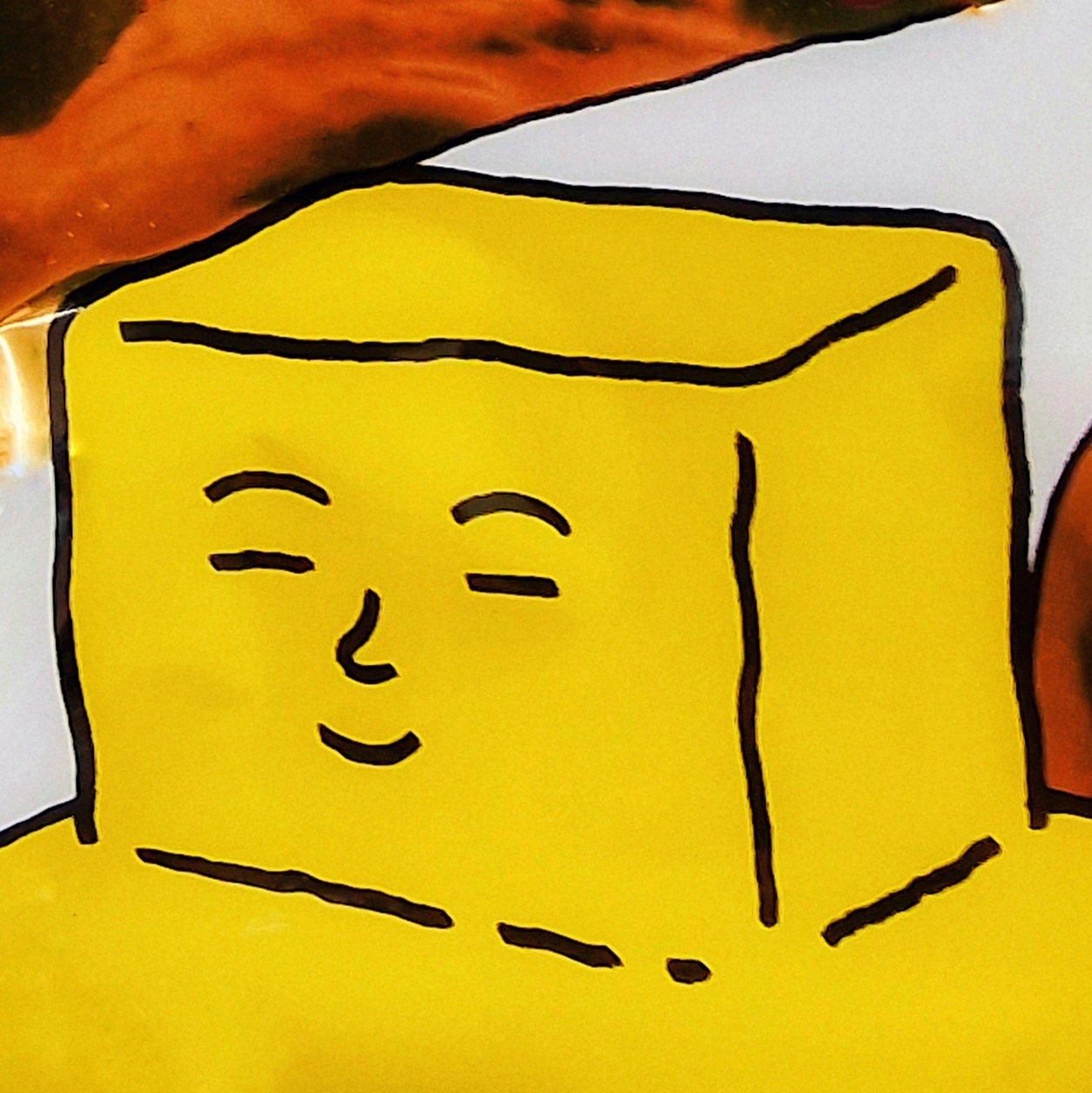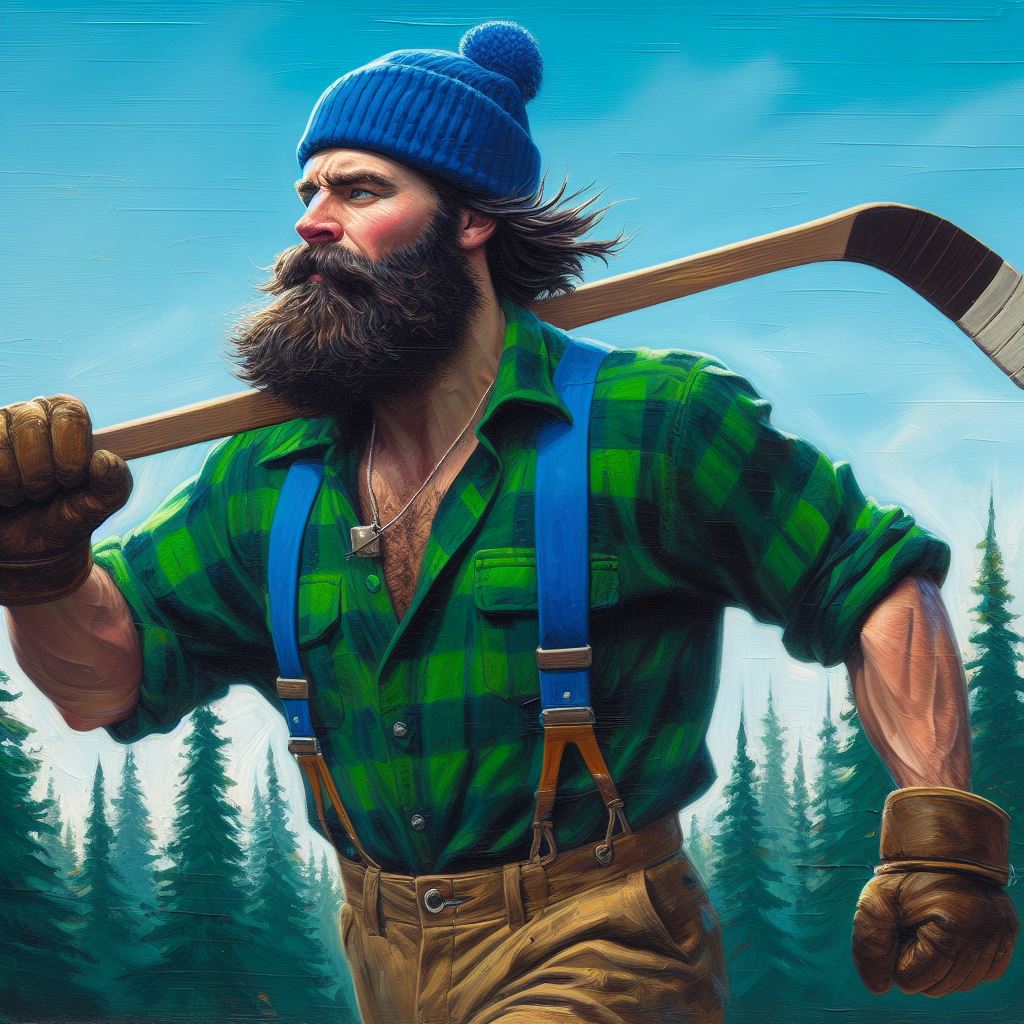Lemmy seems like the right place to ask this. Personally I’ve really enjoyed Gurgle, which is a FOSS Wordle clone app.
Libre office, a great office option. I’ve been using it for 15 years. Foreshadowing
VLC, Plays media. It’s a tank. Also Highways use VLC to mark many winter potholes.
Linux, It’s not that hard to use anymore.( ͡° ͜ʖ ͡°)
WINE, not just for one night stands! it’s great for running Windows Stuff on Linux.
Also, and my personal favorite, your mom is free and open source. Mic Drop going to bed. With your mom. Wasn’t expecting that twice were you? Well, neither was your mom. Got 'em.
Also Highways use VLC to mark many winter potholes
I was searching for some kind of VLC based image / video processing algorithm to detect potholes
Was this a joke about how the logo is a traffic cone
Yes. Very much so.
VLC: Very Large Cone
mpv has superior playback quality to VLC in my opinion.
I’ve also find mpv about a thousand times faster to start up.
And to seek to position!
Aren’t they both based on ffmpeg? Surely any quality difference is just a configuration issue?
Yes. If I remember correctly VLC was originally configured (maybe still is) to network streams and prioritize no lag. That’s why you get weird artifacts in VLC sometimes that’s not present in mpv.
I use celluloid, because I absolutely hate the mpv interface. Seriously, how unexplorable and unintuitive can you make it?
It’s driven by keyboard shortcuts
Yes, that is deeply connected with being unexplorable.
Celluloid is also keyboard driven. But in celluloid there are clearly marked buttons for the most used functions and I can open the menu to check the keyboard shortcuts. Not so in mpv.
For what it’s worth, I think celluloid is a thin wrapper around mpv with the only purpose to provide a better UI. And I’m very thankful for and happy with that.
I really like the idea of Celluloid. However, last time I tried, it somehow felt less performant than pure mpv. Colors a bit washed out and not perfectly smooth playback. Should try it again soon.
Yeah, it does have some hickups when playing a movie from my HDD. I think it doesn’t prefetch enough data, because I didn’t have any issues after copying the movie to a tmpfs.
I still use it over mpv, because I truly cannot stand mpvs UX. But a valid point.
I used to feel the same way, but the interface is actually super customizable if you are ok with editing config files!
Here is the manual.
There is also a huge variety of third party scripts, like this one shows thumbnail previews when hovering over the seek bar.
MPV cannot fulfill the playlist needs. So I regularly use MPV to play standalone videos, since it is superior, but I use VLC to play video playlists and to be able to rotate/flip and play a weird video.
SMPlayer frontend for MPV is just not the same as VLC.
VLC is the Swiss Army knife of media playback, while MPV is the superior standalone video player. Use both.
I will say that on Windows at least I prefer MPC-HC because of how much smaller and snappier it is compared to VLC.
MPC-HC has an amazing function of video thumbnail on position seekbar, like YouTube and most online video sites. I really would want something like that for Linux.
MPC-HC instead of VLC https://github.com/clsid2/mpc-hc (the still maintained one) (windows only)
For me VLC had issues to stream very high bitrate content on my pc. MPC-HC used less resources while being smooth too.
Libre office, a great office option. I’ve been using it for 15 years. Foreshadowing
I love LO as well, it’s perfect if you’re used to old versions of MS Office and like to be in control of everything. A good open-source alternative for the new releases of MS Office is Onlyoffice.
Ublock Origin. The amount of people going through life exposing themselves to ads is tragic. It’s so unhealthy and most people aren’t aware that there is a simple and free way of protecting yourself from the psychological warfare that corpos use against society
I don’t understand how people do not get blood red angry at advertising more often. Its the root of a lot of our problems with censorship and they flat out just exploit what little free time we all get.
By the time I get home I got 3 hours to chill. Then these ads take up 1/3 of that selling me shit I never asked for. They indirectly forced every platform I ever enjoyed to become these homogenous boring vanilla time sinks. That’s because they pay one content safe creator and then the rest start to copy them. Now if I want to avoid ads, I have to pay extra fees which fuck it, the content creators circumvent by putting ads directly into the media.
We should all be more hostile to any encroachment of ads into our lives. Its weird that instead I see people embracing it like it isn’t a cancer. We’ve lost the freedoms we had on thr internet to these ads and nobody seems to care.
deleted by creator
Given that there is a lot of effort put into research into making advertisements more ‘effective’, I wouldn’t be surprised if there is also some research put into influencing people to accept advertisements as a normal part of life, justifying it as a necessary evil, or even embracing it as an essential part of what makes the free market ‘work’.
Reminder that the FBI recommends people to use ad blocking
Krita 🎨🖌️

It’s literally FOSS Adobe Illustrator, why do people don’t use it??
I thought Inkscape was FOSS Illustrator
Probably should add darktable in here as FOSS Photoshop Lightroom Classic.
edit: and Scribus as FOSS Adobe InDesign
I’m sitting here asking myself how I have not tried darktable before. Definitely checking it out, and already verified the support for my camera.
Darktable is definitely my favorite RAW photo editor. There are a lot of great tutorials online including YouTube
I have to admit that I only found that one myself because I was curious what “premium apps” were included in Zorin OS Pro, and eventually found this list they provide of alternatives:
https://help.zorin.com/docs/apps-games/alternatives-to-windows-apps/
Thankfully almost everything on that list is cross-platform. RawTherapee is another on the list you may want to check out.
Yeah doesn’t Krita do raster art and Inkscape does vector art?
Yes. Illustrator is vector graphics so Inkscape is a more direct replacement, and Krita is raster so it’s closer to Gimp and Photoshop. One or both of those probably also have some vector, but not as much as with Inkscape/Illustrator. I think.
And also FOSS Photoshop. Without the annoying subscription model and AI scraping. And way more comfortable to use than GIMP.
I would say GIMP (+ extensions) is still the FOSS version of Photoshop.
Of course, i would love to have a fully fledged program without such a steep learning curve.
But i think Krita is fine as it is.
So i wished there was another just as good program that filled that void.
https://www.photopea.com/ could be an option, depending on your needs.
Photopea is excellent, but FOSS it is not.
Any extensions you would suggest for GIMP?
photogimp
L4TL. Looks pretty cool. I’ll try that out. Thanks!
TIL “L4TL”
exactly the layout package I needed, thank you for suggesting that
Unfortunately my knowledge only goes for the base program. But i’ve heard many saying that with the right time and extensions GIMP does replace Photoshop.
I’m sorry, but Krita does not even come close to the functionality of Photoshop.
You mean a FOSS Clip Studio Paint or maybe Paint Tool SAI? IIRC Adobe Illustrator is a vector-based program
I remember the first time I tried Krita and clearly thinking “Wait, is this a community project?!?”
Here is Krita usage in a timelapse of editing a webcomic(CC-by) by David Revoy. (My current selection for GOAT comic artist)
Huh. Just noticed, there’s so much details the novice takes for granted.
This is what I use if I can’t use Illustrator - it’s also got some terrific conversion tools. Currently the only app i know that can open and convert old Fireworks files.
deleted by creator
OpenStreetMap (OSM) is an open-source (open data) project. OpenStreetMap is a collaborative mapping platform that allows users from around the world to contribute, edit, and use geographical data. The data and software behind OSM are open-source, which means they are freely available for anyone to view, use, modify, and distribute under open licenses.
The data contributed to OpenStreetMap islicensed under the Open Database License (ODbL). This license allows for the free use of the data as long as proper attribution is given and any derivative works are also made available under the same open license.
I got addicted to using and contributing on OSM daily and enjoy spending my time improving the map. In fact a lot of closed source maps such as Google Maps and Apple Maps pull from some of the OSM data, so everyone gets to benefit from contributions.
In case you’re looking into this out of curiosity, check out the Beginner’s Guide and try to verify that the data around your neighborhood is correct and maybe add a point of interest (PoI) or a street name or two. Beware, it gets addictive quite fast.
OSM is also used for humanitarian use thanks to the HOT tasking platform. For example the majority of relief effort in Turkey’s February earthquake, Sri Lanka flooding, and the recent Marocco earthquake. Mapping can literally help save lives. It’s fun and easy too!
Also OSM usually beats Apple and Google by a mile when it comes to route planning for bicycles. I think it’s one part techbros being eternally car brained and one part if you’re a cyclist the chance you’re the kind of crank to contribute to things like OSM is exponentially increased.
For hiking too osm is a godsend
I love OSM, I try to put notes to fix things when I see them (for example, one-way streets that aren’t properly set up, or left turns that aren’t allowed). One day I’ll hopefully have the confidence to fix things myself.
I use Osmand mostly, as it allows me to easily have everything offline. (Plus I can sideload/back up the maps on android)
There is a fun app called StreetComplete than makes it easy to complete missing info and I suppose fix it too.
deleted by creator
Additionally, if you’re into mapping, give QGIS a try.
It’s an open source geospatial data management application, which is available cross-platform.
It neatly integrates many processing tools into a relatively intuitive GUI, and having even some basic skill can lead to some job opportunities.
You can even import OSM data through plugins or download services, which you can use for all kinds of fancy things.
And if you want a maps app that uses OSM, I recommend Organic Maps
There is a (somewhat) active community here too: !openstreetmap@lemmy.ml
I once saw a comment about an app that made it easier to contribute to OSM. Do you know which one that might be?
That was very likely Street Complete which is self explanatory and a great way to start. You are adding all kinds of useful information about any kind of object or building with this.
There’s also Vespucci which allows to alter the whole map (ie edit streets, POIs and so on) but takes a lot more to get familiar with.
You can also try the webapp https://mapcomplete.org
Is there a decent option for using OSM with Android Auto? I want to move away from Google as much as possible, but Mapfactor’s routing is… well, terrible.
Give OsmAnd a try. Organic Maps are also working on the integration, but its not yet there and fully refined, though it is my preferred map for navigation while driving.
Hmmm, I’m using osmand from Fdroid and it does not support it. It looks like you need to use the subscription version which is a bit much but I’ll take a look.
Not necessarily subscription, it looks like the $30 osmand+ app supports it. Also, you can just steal it. :D
Magic Earth uses OSM and has Android Auto capability. It also has traffic data. It’s not open source, but they have a great privacy policy.
I love OSM and use it through OsmAnd. I also contributed in the past, creating the first mapping for the area I lived in back then. I want to contribute again. But I find that wherever I go, everything is already mapped to the finest detail. A good problem to have, I think.
I’ve been using this as my main map app for years. Ive never contributed though, and will do that next!
You can start light, just by verifying that the data is up to date or adding some information eg. wheelchairs facilities or payment methods accepted. I use a tool called Every Door (Android) and it makes this surveying really simple and quick.
Nice! Every door was on fdroid (Foss) so its now installed!
Jellyfin, it’s pretty simple and if you have a spare computer, a decent connection (and by decent I don’t mean even a decent one by 21th century standards, I still have a 100/10mbps ADSL) and a 2/4tb Hdd, you can host your own FOSS Netflix/Hulu with all the shows you want, if you’re in a county where “sailing the seven seas” is a huge deal, the only subscription would be a cheap VPN or even better something like real debrid.
Literally, and I mean literally, just downloaded this yesterday because I was tired of using Syncthing to pass media files back and forth between my phone and my NAS.
Plex is a shit show, charging you to view remote files.
Got any recommendations on where to put together a decent setup? The documentation seems a bit sparse.
The “best” setup (simplest to maintain, not to set up), is using docker to host jellyfin, sonarr, radarr, lidarr, transmission with wireguard VPN, and prowlarr for all of your media needs. Jellyfin plays stuff, sonarr manages shows, radarr: movies, lidarr: music, prowlarr: your sources for said media. Transmission + wireguard VPN for the downloading.
But then you are getting into self hosting stuff which opens up a whole good, but time consuming rabbit hole
https://perfectmediaserver.com/
I posted a different link earlier. But this one is more educational.
For self hosting I recommend Yunohost. It allows you to install a lot of stuff with just one click but you can still install things manually if you want.
I run Jellyfin in Docker on a Pi4 and it works great. The only problem are x265 files, because Jellyfin tries to transcode them and the Pi cannot handle that.
You can disable that, I did that too. I don’t have any issue playing h.265 or even AVI on any of my devices.
How did you disable it? I would love to just have a direct stream, but I can’t find an option for that anywhere.
You have to change it for each user. Go to the users settings and scroll down, under Media Playback there are options to allow audio and video transcoding. I still have audio transcoding on but that doesn’t seem to cause any issues.
I tried that, but then it won’t play any HVEC video.
Do you use the flatpak version on Linux? I’m a bit of a noob but I think due to flatpak sandboxing it can’t access your home folder or something, so I had this problem where it could only access my /media/ external HDD.
Aside from that, I just make folders named something unambiguous like “jellyfin documentaries”, make a jellyfin directory from the control panel, name it something like “documentaries” link the two and then add the documentaries and then scan the libraries. (i may have misunderstood your question lol sry, English is my 2nd Lang)
https://perfectmediaserver.com/ Check that out, one of the guys who is a main personality of the self-hosted podcast made that website. It’s all about setting up automations to download movies and TV shows automatically and stuff.
I love how Jellyfin is like “nah we don’t want any donations. If you wanna donate, just volunteer and contribute”
Lmao didn’t even know that. I guess my contribution will be spreading the word, since I can’t code to save my life
They have non code contributions (like translations)
I tried to use Emby and Plex since both were available bydefault on my NAS, good lord they both suck ass and charge for the most basic functions. Switched to Jellyfin, so much smoother and completely free.
Wow, I’ve just downloaded and set up Jellyfin based on your post. It took literally 20 minutes and looks like it will immediately replace the awkward DLNA Serviio setup I had running. Amazing
Well nice to know (^_-)
Just so you know, there are custom CSS themes aviable on some official page I don’t remember, but if you look up “jellyfin custom CSS” an official jellyfin page should come up, they look so much better.
Never heard of real debris, why is it better?
Edit: looks like it’s a seed box?
Home Assistant. If you ever want to do home automation properly, this is the way. Works with pretty much anything—Zigbee, zWave, BT LE, MQTT—while keeping things manufacturer agnostic, local, private and highly responsive (your commands don’t need to go through some server 3000 km away and won’t have ugly 1 second latency as a result).
DAVx⁵ and Radicale to sync contacts and calendars between devices without snooping middle-men.
Syncthing to sync any files between devices. Works remotely, too, thanks to Syncthing relays.
Navidrome for your personal music streaming service.
Debian, Docker, Docker Compose and Portainer as the backbone to run all your services.
And many others.
One of the best things about HASS is the counterweight it applies to the home automation industry.
When everyone is trying to lock people in to proprietary systems, the hass community is keen to find alternatives.“To use this temperature sensor, you must use our hub and app”
2 days later: ‘Good news everyone, it’s manchester coding on 433Mhz, and I’ve written a direct integration for rtl_433’Wait a minute, is FLOSS home automation really this robust? Having avoided most wifi enabled gadgets, I’m pretty out of the loop here
It’s pretty good, honestly!
I also avoid wifi gadgets where possible, I try to go for Zigbee, Z-wave, or 433MHz stuff.
For things that “have” to be IP, I put them on a separate vlan, then interface through them using hass.
You can check what it supports. Though there are some stuff that people have created support for that aren’t on there yet as well
I was searching for some nice way to keep my KeePass files in sync across my phone + pc. Tried Syncthing as soon as I saw your comment and it’s a life saver :D Thanks so much!
I’ve been seeing Home Assistant mentioned a lot lately.
Can it control smart plugs and switches that are made for Tuya/Smart Life?
https://www.home-assistant.io/integrations/tuya/
(I only own older Tuya devices that I flashed with Tasmota before setting them up with Home-Assistant. But I think what they sell nowadays can’t be flashed with a free and open-source firmware. So the Tuya integration should work. But I haven’t tried it.)
It does work although breaks occasionally and you seem to need a (free) token from tuya to get it running now. That said it let’s me use my tuya devices through homekit now which is pretty handy.
Yeah I saw that. It doesn’t help me in trying to break free from those cloud services if I still have to integrate them into my setup.
Unfortunately with the smart home stuff, you’re often stuck with some vendor and their decisions. You have to pay close attention before buying devices. There is a chance your Tuya devices are supported by something like the mentioned Tasmota. They have a long list. But flashing a new firmware on some lightbulb is a bit cumbersome and you can brick the devices easily. It’s probably not something you want to do unless this is your hobby.
I can recommend buying Zigbee devices and a supported gateway, or something alike. That works without some cloud service.
I have a zigbee gateway. I use it for physical buttons that control other smart devices using the scenes in the Smart Life app.
The zigbee stuff has been the devices to give me the most trouble, plus they cost more.
Most of the affordable plugs and sockets are all compatible with Smart Life (which is just Tuya with another brand label). Quite a number of real cheap devices that have their own apps are also just copies of Tuya so they all end up working with Smart Life.
I am going to start looking into flashing firmwares. There’s SO MANY devices running hardware for those platforms, it would be great to break them free of the cloud apps.
https://templates.blakadder.com/
Unfortunately things once have been easier. The first Tuya devices contained ESP8266 microcontrollers and had a vulnerability that allowed users to just upload a different firmware. But at some point they started using some cheaper microcontrollers that aren’t as easy to program. So there is no custom firmware available for many/most of the recent devices. Beware if the supported devices repository says “soldering required” or “module needs to be replaced”. I don’t know why they do this, but it requires a hot air soldering station and proper soldering skills.
Regarding Zigbee: I bought some Ikea stuff. The lightbulbs work fine. But I also had issues with the buttons.
Fucking GREAT info! Thanks!
Syncthing to sync any files between devices. Works remotely, too, thanks to Syncthing relays.
Wait, does this mean I don’t need a VPN to sync remotely? That has been the doubt I have had since I heard about such software.
Yeah, you don’t need a VPN as their is also a relay component that forms a sorta sync thing network. While the data is always encrypted, with the relaying you are using external servers to route the traffic. The relaying also isn’t required, but ensures data can be synced even when a direct connection isn’t possible (e.g. You arent home and aren’t on your VPN).
Yes, you can sync between two on devices anywhere in the world as long as a connection path can be found.
The downside of this is that both devices have to be on. If not on the LAN it may go though some unknown gateways too which makes me nervous (though it should be all encrypted). It can take some time too for the devices to find each other and then do the transfer (even on the LAN).
Some people place syncthing on their NAS so it is the always on device. Also if you do not want your connection to go through other peoples bridges then you can disable that feature (and loose the global WAN transfer capability), or you can put up your own bridge in a VPS on the WAN.
I am no expert on this. For me I use syncthing only sometimes and only on my LAN. Mostly I use SSH, Nextcloud, or Bitwarden Send myself. I’d like to play more with some of the other options though. Seafile or placing Send on my VPS for example seems interesting to me.
I’d actually recommend Podman over Docker nowadays. It’s basically a drop in replacement and embraces open source while Docker’s moving more in the direction of a closed monetized model.
I really want to use podman, but the compose part in it is still a bit too far behind
I guess I’m pretty basic with my compose files, what did you end up running into with that?
Proton.
I know it might not be in the spirit of the thread because it’s not something you download and use as it’s own thing but it has allowed me to exclusively run Linux on my gaming PC. I think more folks should try it to slowly tip the scales more on Linux.
Do you mean, using it without Steam? I do use Proton with Steam. AC Valhalla runs so great.
Using it with steam or without. I personally use it with steam as well, it’s amazing. Hopefully we reach a point where publishers are incentivised to make sure their games run smoothly on Linux at launch through proton.
Blender is my favorite open source tool I wish I knew how to use :)
I’d love to use it for creating my own designs and took several attempts at learning it. But I always end up giving up on it due to lack of time and energy.Did you use the youtube tutorials from the doughnut guy?
I tried to learn blender by just using it and googling the issues but gave up several times. Then I bit the bullet and went trough a proper video tutorial. Most of them run at increments of 10-20 minutes and each one reaches enough to be useful on its own.
Another tip is to do lots of tiny things you can reasonably make in a weekend before doing big things.
I prefer to use tutorials I can read and reference. But I’m willing to give videos a try if you say it’s a good one for a total beginner.
Could you give me a link?Yeah, Absolutely. https://youtu.be/nIoXOplUvAw?si=NsMPxjkNfcCfuf6I This guy. I haven’t done the most recent tutorial he has made because he actually goes back and redoes the beginners tutorial to keep up with the most recent version but the earlier versions of this was great for me.
Thanks! Someone else already posted the link but I really appreciate you still following up on this. I can see now why you call him the doughnut guy :)
I’m absolute with you on prefering written tutorials and documentation, however when it comes to beginner tutorials for Blender, there’s simply nothing better than the doughnut tutorial from Blenderguru. It’s not a “do this then do this” video - he’s actually explaining what he does and why, so when you’re finished, you actually have ideas of what to do with your own projects.
3D art is a complex thing - but you can actually get a long way following the doughnut tutorial, and after that, you may be open to try other video tutorials or have a look at other channels.
Link to the doughnut series: https://www.youtube.com/watch?v=nIoXOplUvAw&list=PLjEaoINr3zgFX8ZsChQVQsuDSjEqdWMAD
Another favorite of mine to mostly just watch is Grant Abbitt: https://www.youtube.com/@grabbitt/featured
Thank you for the information! I just need to put some dedicated time aside to learn this, but it looks like a good place to get started.
Take it a little at a time. The blenderguru videos are short and arr perfect for doing 30 mins today, 30 mins the next day - you don’t need to do it all in one sitting.
Blender has one of the hardest learning curves I have experienced so far. It simply does so much and there is so much to remember. It’s worth it, but man, it’s intense.
Same
For anyone doing academic writing, I use a combination of Logseq, Zotero, and Zettlr. All open source. Collect articles in Zotero. Annotate and take notes on those articles in Logseq with absolutely amazing PDF annotation tools. Write draft in Zettlr which allows me to enter Zotero citations and reference Logseq notes.
Bonus shoutout to LibreOffice for exporting and formatting the final draft. And that’s your recipe for one all-natural, organic, FOSS thesis!
Zotero is such a lifesaver. I started using it to allow for easier citations and reference lists but I’ve loved being able to keep my sources organized and saved in one place while doing research. The browser extensions are also super convenient to save everything to sort later on.
I guess, i love you The PDF annotation part always bothered me. Will give it a try
I… love you too?
How does it compare to LaTeX?
Unfortunately I’ve never used LaTeX so someone else will have to answer that.
LibreOffice?
It’s basically Microsoft office, I don’t know if anything even remotely like LaTeX.
PC:
- Libreoffice – the best, most customisable and powerful office software available
- Onlyoffice – alternative for less-advanced users who are used to the UI of contemporary MSO
- Zotero – great bibliography manager useful when writing scientific papers: lets you collect books, journal articles and all other types of sources, automatically finds full text PDFs online, fills in metadata and then inserts dynamic citations in thousands of different, customisable styles. Also generates bibliographies. Works with LO, MSO and GDocs
- Caprine – clean Facebook Messenger client (web wrapper based)
- TeXStudio – my LATeX editor of choice; integral (ha!) when formatting maths-heavy documents
Android:
- Cloudstream — free streaming app, works with SFlix, Sodastream, PH and other legally dubious streaming providers. Takes some trickery to set up though.
- Osmand — OpenStreetMap client with offline (optional online) navigation and plenty of plugins; loads of customisation
- Material Files — nicest file manager, especially for rooted devices
- Showly — freemium open-source TV and film tracker. Syncs with Trakt.tv
- Simple Gallery — out of all Simple Apps by this developer, this is the only one which is in fact superior to its alternatives. Highly customisable, powerful, lightweight gallery app
Thanks for spreading the good word on OpenData mapping solutions! In case you find Osmand’s interface confusing, check out Organic Maps as well. FOSS and offline features are naturally part of the offering.
Good list I make use of a lot of these too. Keep both LibreOffice and OnlyOffice around depending on how I feel that day but been leaning towards LO quite a bit recently.
I will say I had Caprine for a while but my god it uses so much memory, it has an absolutely massive footprint on my laptop. I find a nice compromise is using messenger.com as that way I can still send and read messages without delving into the horrors of FB, plus can keep it in a container.
Question about zotero, I just started using it and I can’t seem to find a way to direct it to PDFs I have already downloaded? Is there a way to do that or does it only have the PDF finding feature? The citation thing is pretty cool though, it’s gonna make my writing class easier and I won’t have to use mybib anymore. Also, is there a way to make it always use the classic interface when adding a citation? I keep having to click “show classic interface” or whatever the button is, and it’s a tad annoying.
Question about zotero, I just started using it and I can’t seem to find a way to direct it to PDFs I have already downloaded? Is there a way to do that or does it only have the PDF finding feature?
You can just drag and drop PDFs. Either to the list to create a new item or to an existing item if you already have it there.
Also, is there a way to make it always use the classic interface when adding a citation? I keep having to click “show classic interface” or whatever the button is, and it’s a tad annoying.
Zotero: Edit: Preferences: Cite: Word processors: Use classic Add Citation dialog [X]
Thank you much!
BTW, why use classic dialog? The quick one is great, when you learn to use it: it allows you to easily find a bibliography item by any keyword or tag; lists previously cited items on top; can automatically add locator (page number) and also lets you modify the citation appearance by double-clicking the cited item. I can’t imagine how the classic interface could be more usable in any application
I guess I just didn’t like having to type and find what I wanted to cite when I knew I wanted to cite the first or second article in my paper. But I guess that could become a problem once I have more citations, so I’ll definitely try to get used to the other way too.
You can also enable tabs, like in MS office, in LibreOffice. I find that easier to use than how it is by default.
but only tabs for functions, right? not tabs for documents like Onlyoffice
Over question about Simple Gallery: My Pixel makes those small clips before the image. Is there a possibility to see this?
I don’t think so. Dynamic Shots are proprietary and limited to Google Photos
Kdenlive video editor
Coming from some video editing as a hobby from Windows Movie Maker over pirated Sony Vegas, OpenShot and Shotcut to Kdenlive it’s an incredible piece of kit. It has fucking working motion tracking! For free! And it works very well! Insane to me!
Open source Adobe Premiere. Fucking brilliant.
Every other classic board game should have a game client as good as lichess.
But, speaking of games, Simon Tatham’s puzzle collection.
I recently learned that all of Lichess is FOSS and suddenly it all made sense.
I have so much respect for it
deleted by creator
OBS for screen recording.
inkscape. awesome vector drawing program