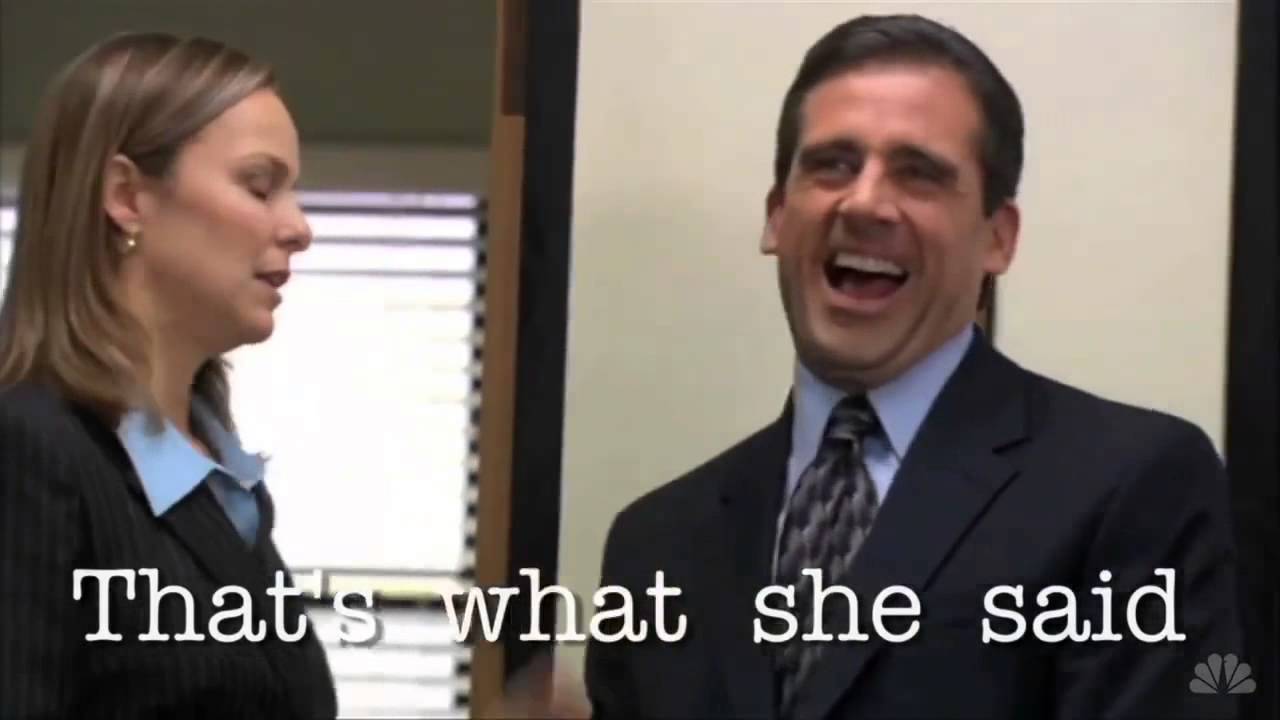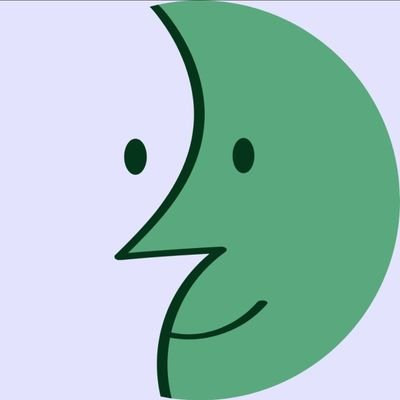You forgot to finger it after the second try to see if it’s the correct hole…


all hail usbc
Yeah, but the cables still have major standardization issues. It’s almost impossible to reliably tell if a cable can be used for power and data or just power, leading to people either thinking a cable is broken or over-spending.
that’s why I’ve only got really nice cables that can be used for anything at high speeds
USB’s are made from pure electrons. They need to rotate 720 degrees before they make a full turn.
It was superposition all along!
If you put the empty side towards the top of the machine, that works first try 95% of the time. For desktops, the top of the machine is motherboard side up.
deleted by creator
Perfectly normal behaviour for all fermions.
There’s always been an invisible 4th dimensional peg that’s not talked about in most USB-A connectors, and you are required to flip your plug around so many times to get it in to the correct position.
Some of us have that inherent knack to sense the 4th dimensional peg without perceiving it…and thus we do not have this struggle. Meanwhile others completely lack intuition of the aforementioned 4th dimension and struggle endlessly with that peg.
</humor>
I just look at the port and the USB connector and see which side the plastic bit inside is blocking and which side is open, can get them right every time if you take 2 seconds to look at them
Unless you’re plugging it in a dark place in the back of a PC and you forgot to bring your phone… So you just try and see which orientation is correct.
If things are done according to the spec, the logo’s engraved/embossed on one side and not the other, so you can learn to feel that and get it right first time even in the dark.
deleted by creator
The USB logo is supposed to face up relative to the way the port is mounted on the motherboard. USB’s port isn’t flush with the case, so the flip and flip again action can be skipped if you wiggle the plug up and down and left and right to actually enter the port and not just be stuck in between the case and the outside of the port.
i’ve got various dells here with them (the front ports) vertically oriented… some go one way, some go the other.
Sounds like you’ve got some Dells with USB ports, and some Dells with off-spec not-USB ports.
glad we’re finally fixing that shit.
Everyone knows you have to flip it twice to get it into superposition.
I have mouse that has the usb symbol on one side and a company logo on the other. That is crappy design.
Me every time 😂
Universal Struggle Bus