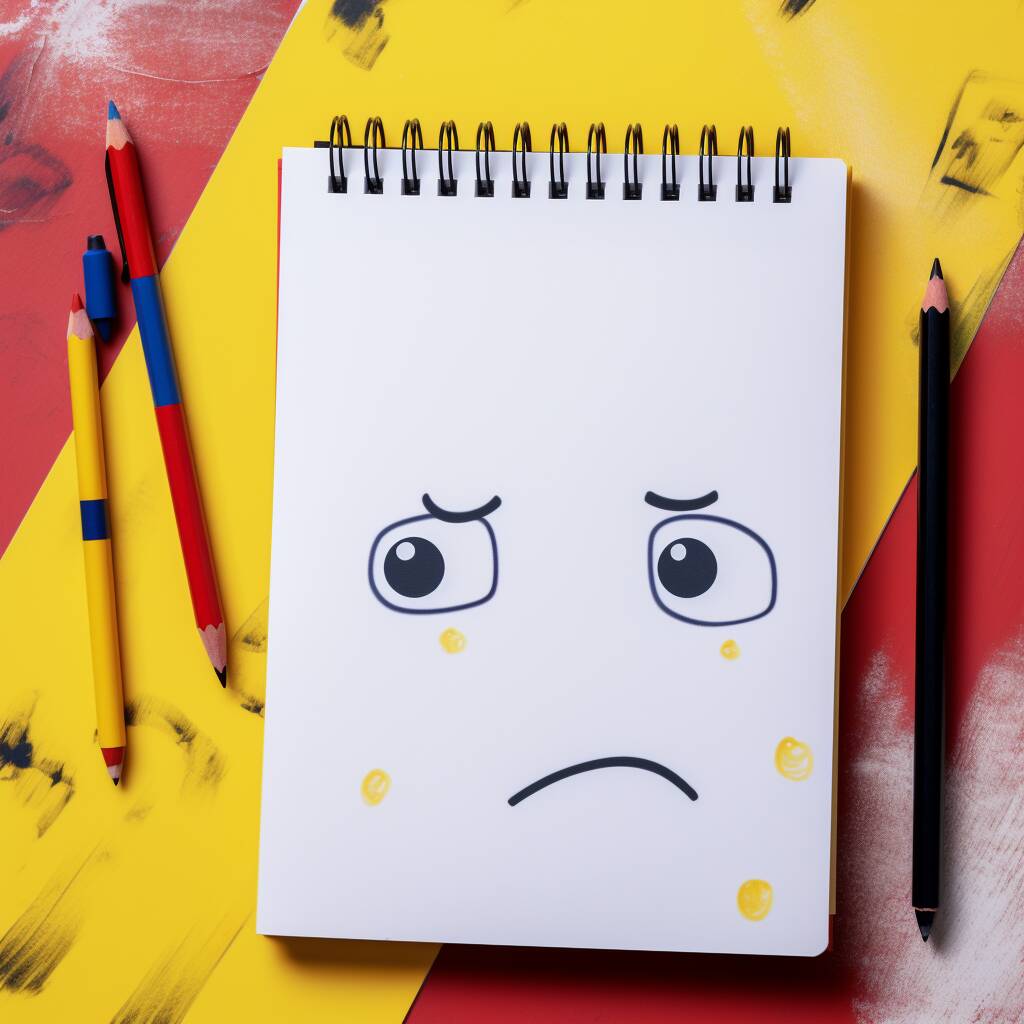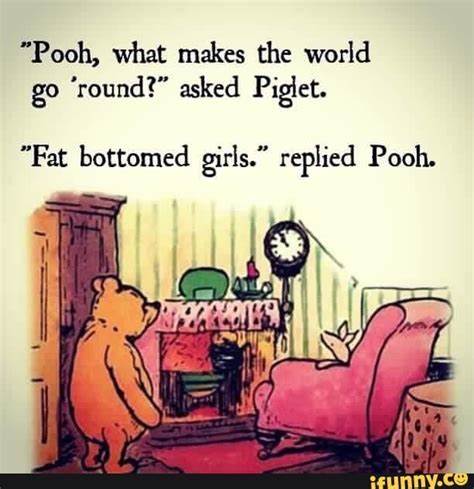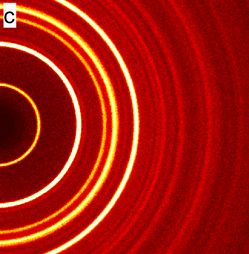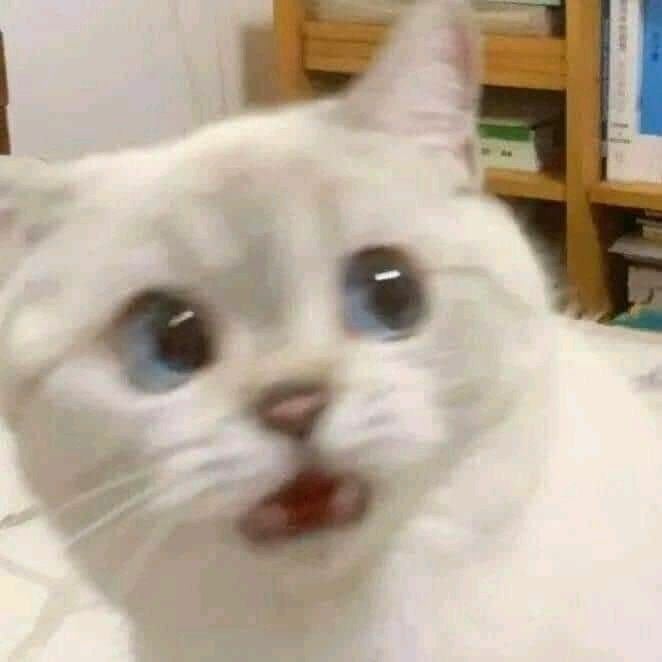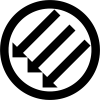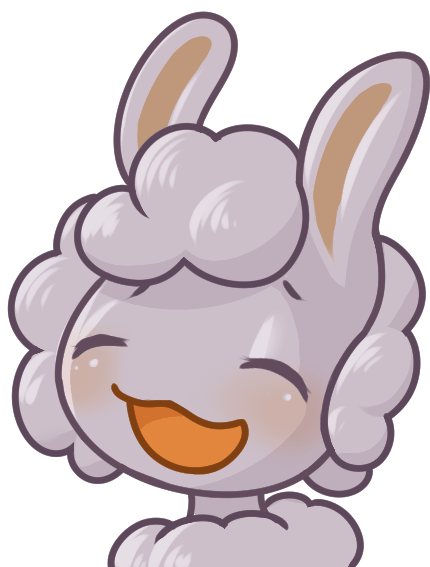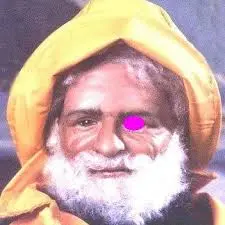Notepad++, GET YOUR FOSS ON PEOPLE!
https://notepad-plus-plus.org/
If you’re not using it, then you’re going to be extremely happy when you switch!
People should use Vim. It’s tons better and very user friendly.
https://github.com/jdhao/nvim-config#features
Highly recommend this.
A modern Neovim configuration with full battery for Python, Lua, C++, Markdown, LaTeX, and more…
This is enough to get the intellisense and linters up and running. Only takes ~5 minutes to configure by installing prerequisites, it’s worth it though.
No one getting this joke is hilarious to me
Its not that people have missed the joke, it’s that the joke is poorly formed and not hyperbolic enough to be funny, instead it’s rather a half joke and brings up a larger issue (intentional or not), that undermines the attempt at absurdist humor.
I find Dunning-Kruger to be funny.
Nah, it’s just going over most peoples heads.
But how do you exit?
Simple: You pull the plug on your PC.
VIM is for people who need crutches - Vi is where it’s at. Or maybe LaTex I don’t know.
But I do heartily endorse Notepad++.
I liked the tab support being added and use notepad for a bunch of basic bitch shiz, but notepad++ is going full time if they start bogging it down with crap.
There’s KDE Kate as well, but I only use that for scripting purpose.
SublimeText is a much superior alternative. Notepad++ is like being stuck in the 2000s
Sublime is not FOSS
Paying for a text editor, who doesn’t like that?
It’s free and is functional. What more could you want
I know it’s dumb but I was always a bit disappointed that Microsoft overhauled Paint in Windows 11 with layers and polish. To me, paint is always that terrible pre-packaged program that makes bad art. There was a community around making things in paint, which was noticeably impressive because making decent art in paint is a nightmare.
Now that it’s actually fairly good… I don’t know, it’s lost its charm.
Its not actually good, and many actually good art programs far outshine it.
So its lost what made it unique, by being comedically bad, and become the death knell of most things in a capital focused system; mundane.
My primary use case for MS Paint is its almost non-existent system usage, to quickly crop screenshots or strip metadata from files. Paint.net handles almost every other use. Same rationale for Notepad and stripping formatting from copied text. Bloat the program with ‘value added USP features’ to compete with actual image editing software, and I’m out.
Microsoft saw how the Apple ecosystem lock-in has benefited them long term, and made big pushes to ‘improve’ their first party software and close the ecosystem to the Microsoft store. Vanilla Windows fresh off an install throws all kind of “You sure? Like for real sure?” UAC warnings popups at any executable, while seamlessly processing their App Store use. Zero-low literacy users want that kind of UI/UX and Microsoft sees money to be made funneling them towards first-party and ‘partner’ software
there’s an easier tool to crop screenshots and strip them of metadata. Snipping tool! As barebones as notepad and paint, and extremely useful. I genuinely use it daily to the point that I just added it to my taskbar.
Opens in split second, lets you create a screenshot of any size and wherever you’d like, then immediately copies that image to your clipboard so you don’t even need to save it if you’re sending it somewhere online. If you so desire you can draw a bit on the image, handy for underlines, arrows, and basic censoring. And if a pesky dropdown menu only shows up when you hover over it you can set it to delay triggering and can get your mouse over there in time for a screenshot.
And that’s it, I’m pretty sure I described every single feature of the Snipping tool.
honestly it’s not even that bad, it’s notepad picture edition - I sometimes use it when I want to draw something fast to get my point across, small graphs that are easier to show than explain in text, objects I’m trying to describe but failing etc.
Together with notepad, paint gives you the “pen and a napkin” experience of the digital world.
I can understand and get behind this sentiment. At an old job we had iMacs and I would use Apple’s numbers program to make pixel art in the tables by coloring each cell.
I think it tries to be paint.net to some extent, I am absolutely fine with that, although it will never beat its clean, simple design.
Watch them adding AI to paint at some point.
They already have…
I love Paint because when shit started hitting the fan in windows, Microsoft’s neglect actually elevated Paint to the best stock program on there. It’s the only image viewer I use on windows because it opens instantly and takes practically zero resources. Even large images can be opened faster than the crappy calculator, which is still the same calculator from Windows 8 by the way. I hope they never touch paint again.
I always thought that my local use of a plain text editor should use a lot of CPU power (and electricity) in a huge data center.
Your owners gotta know what you’re doing at all times eh. Can’t leave notepad out of the
trackingeco system
deleted by creator
I paste blocks of text or data into it, then copy it out again so I dont infect document B with document A’s weird formatting
Ctrl+Shift+V pastes without formatting.
It doesn’t fix artificial line break issues though. Simple text editors are perfect for stopping some text from looking unnecessarily like poetry.
I am 46 how am I just learning this now?!
incredibly pro tip, I use this all the time
I use it for writing quick temporary notes for work when I don’t have a pen and paper handy.
I used to use it for taking quick notes when I had a slow computer. I didn’t want to wait for Word to load, so I’d just use Notepad. Now I use Post Its or just don’t write stuff down as much.
Funny enough, I use it like a notepad. Oh s***, I need to write this down real quick. I need to grab an exerpt off a website, our store serial number or make a quick list. It’s literally scrap paper in digital form for me.
i use it constantly because it’s the only text editor that comes with windows 10
I only use it to strip HTML text down to plain text. As long as it can do that, I’ll probably keep using it unless something better comes around.
It has such a distinct lack of any features whatsoever, that it makes it a perfect tool for practicing written assignments for language exams.
I use it all the time for quick notes at work, with its very simple interface, and the tabs feature was a game changer. Especially useful for phone calls in my case, although my typing speed far exceeds my writing speed so maybe I’m the exception because of that.
I don’t use it to program though, usually that’s delegated to Visual Studio.
I prefer having a bare-bones text editor over anything with formatting. Most of the time, I don’t want the formatting to carry over, I want it stripped down to just the content, just the text. Word can get annoying sometimes when you’re trying to copy and paste and it does something stupid like carrying over weird frames or tables or whatever the hell. That said, I’ll still use a “fancy” text editor like Notepad++ or Sublime Text.
I use it as a cache for chunks of text I want to move around. I use Textpad a lot for code and config files where I don’t need all the lookup and predictive stuff.
Personally, I’m boycotting Microsoft until they bring back Clippy.
I saw clippy the first time when I was a kid. To be honest I remember my interactions with it quite fondly.
I’m afraid adults weren’t as fond.
I never used clippy. I don’t miss this motherfucker.
He misses you!
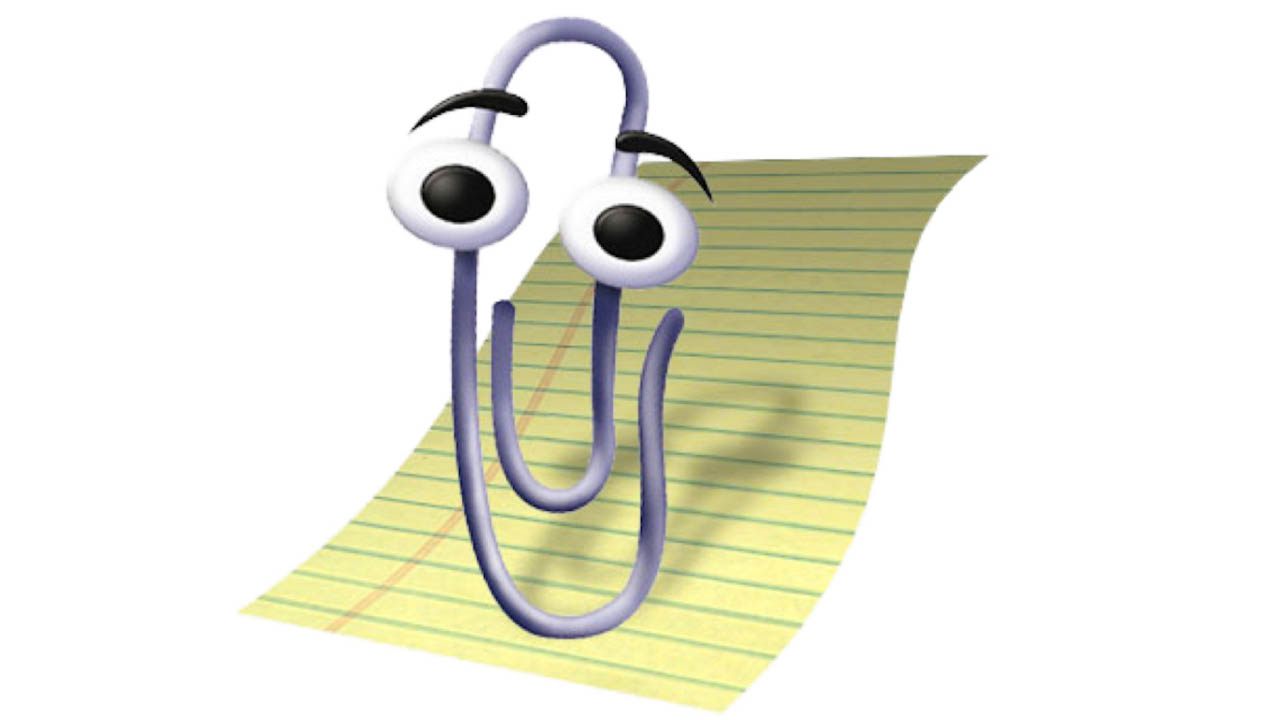
he just needs to work on his aim

I have to use Teams for work and there are Clippy stickers!
Bring back clippy. “I see you want a barebones, simple text editor. Let me ruin that for you.”
Fuck Notepad. All my homies use Kate.
Kate is freaking awesome. So many nice features for coding short of using a full IDE.
Is it as fast ro start up as N++?
Yes
It is in KDE, in my experience.
What are the advantages over notepad++?
Native to Linux I’d say. Probably a few more but I’m more of a mousepad guy myself.
Been a Windows user for a really long time. A few times I tried to switch over to Linux, but it just wasn’t doable for a myriad of reasons. Windows 11, I have words with it. Many bad ones, but thankfully there are many users like me that for one reason or another did not switch and put time in to beat the badness out of it via mods.
Windows 12… I’m not so sure if I’ll even “upgrade” to it. It really depends on how much Microsoft decides to wire up the OS to their servers. Look, I wouldn’t mind at all if I could have “smart” tools with AI assistance, but the problem for me is the lack of choice. Currently, if you don’t use their crap software, what mostly travels over the wire is telemetry, and if you go offline no harm done. But make no mistake, useful AI models are too fat to run on most computers. Heck I built mine with AI in mind, but will Microsoft even give me the choice of using my own AIs? (Here’s a hint, it starts with N, has a V and ends with an R)
But what if the OS starts requiring it to be online only because of their AI features? Maybe we’ll have to start paying for Windows again in subscriptions to pay for the obligatory AI? Or what about scrubbing options away from the settings so you can’t “misuse” your own device and have to ask nicely to their AI to do it for you?
There is a road here, and I do not like it. Thank goodness Linux is better than it has ever been.
PS: As for the notepad thing, I’m completely in agreement that it should remain without AI. Such a simple tool for scribbling down notes should be kept lean, simple and fast. Things that Microsoft and their engineers have long forgotten how to do.
deleted
Microsoft is not a creative company!

LEAVE NOTEPAD ALONE!
seriously though. I can’t imagine anything I’d rather have be more basic than notepad. It’s entire literal existence is to open, edit and save basic text files. There’s zero need for additional features or updates.
I mean, I don’t even see their precious AI in office yet, and they’re getting hard over adding it to fucking notepad? I expected an AI powered clippy to return to office before this shit.
Throws table
I like the typical plaintext editors you get with any Linux distro, which can do stuff like syntax highlighting but are still light and fast.
I use notepad++ on Windows it’s great.
Imma keep using Wordpad
I’m so sorry for you.
I don’t use Windows since 2018 but…

Now do paint. Or even more useless: calculator.
No need to “fix” notepad. It does what it has to. If you’re a power user, you can download something else. But I’ll bet it won’t have Ai in it.
Why the fuck would I ever want AI in my calculators? Even Algebra never required AI in the past
Because AI is obviously better at solving math than the code programmers wrote. Duh. /S
In all seriousness, if you show Bing Chat an equation, it will go through the steps and solve it clearly, it’s actually really helpful. I really don’t understand all this hate for AI just because it’s AI. New technology is cool and useful, and I’d understand hating it because it’s made by Microsoft, I try to use free software including free AI, but AI in itself is not bad or useless.
Nah I don’t hate AI but an AI cannot do math faster than the hardware designed to do it. It’s like saying an emulator is faster than the bare hardware. The AI would have to find a revolutionary new way of solving the equation to make it faster than the hardware.
Of course, they’re different types of things. You give hard equations with lots of x and y to a chatbot, or ask it about a method you don’t understand, so it can explain it to you.
AI would have to find a revolutionary new way of solving the equation to make it faster than the hardware.
This doesn’t sound impossible. It reminded me of how AlphaGo, and how AlphaGo Zero became “the world’s top player” of Go by letting it train itself by trial-and-error instead of by watching human players using existing Go strategies:
During the games, AlphaGo played several inventive winning moves. In game two, it played Move 37 — a move that had a 1 in 10,000 chance of being used.
Source: AlphaGo | Google DeepMind
AlphaGo and its successors use a Monte Carlo tree search algorithm to find its moves based on knowledge previously acquired by machine learning, specifically by an artificial neural network (a deep learning method) by extensive training, both from human and computer play. A neural network is trained to identify the best moves and the winning percentages of these moves. This neural network improves the strength of the tree search, resulting in stronger move selection in the next iteration.
Source: AlphaGo | Wikipedia
Training artificial intelligence (AI) without datasets derived from human experts has significant implications for the development of AI with superhuman skills because expert data is “often expensive, unreliable or simply unavailable.” Demis Hassabis, the co-founder and CEO of DeepMind, said that AlphaGo Zero was so powerful because it was “no longer constrained by the limits of human knowledge”.
Source: AlphaGo Zero | Wikipedia
Following this way of thinking, why let a human figure out how to solve equations most efficiently if the machine can find some way of calculating/computing that we had never even been able to think of?
Note, I’m investigating this with curiosity, and I’m no expert in the field.
You don’t want reasonably written, believable, factually dubious answers from your calculator?
Because now it can be done on the cloud with AI for triple the time, also subscriptions.
It bills you each time you make a spelling error.
I wouldn’t mind a bit of wolfram alpha
They already did both of those. Paint has layers now and calculator got worse because they decided to split everything up into different modes which is a pain when you want to do hex conversions but also do non-truncated division, especially because it resets the history and storage when switching modes.
It seems to me like these apps are being redesigned by people who don’t use the features, or maybe with the primary design goal of reducing support calls from people who have no clue what they are doing.
Well, MS has been supporting paint.net for a while now. It’s kinda like MS Paint but not completely terrible.
They sure fucked up SwiftKey
(Psst: get as far away from microsoft as you can, and don’t look back!)