- 4 Posts
- 3 Comments
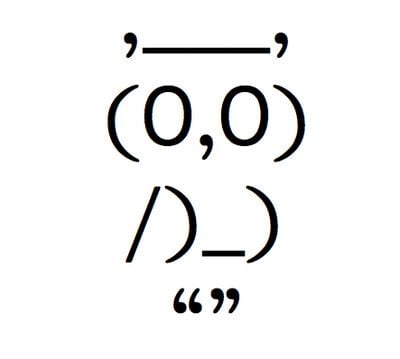
 1·1 year ago
1·1 year agoI tried to change both the project name, which was
energy-monitor, and the package name (energymonitor) to be the same and I set both toenergy_monitor, but nothing changes…but if I open the python shell in the same folder as the project I can import theenergy_monitorpackage with no errors, as soon as I change folder it doesn’t find the package anymore. It looks like it didn’t install the package system wide, but I thought that pipx should handle these kind of things.
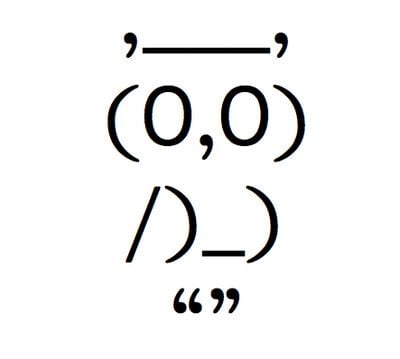
 0·1 year ago
0·1 year agoI found out the issue was in the launcher I installed. I tried to look at the Game Directory but the launcher wouldn’t open it. I then installed a launcher from another surce, which was the one recommended by the minecraft website (I know I should have used that from the beginning), and the game was correctly installed in the right directory. I was then able to see all my previous worlds correctly. For Arch linux users: the Flatpak version of the launcher didn’t work correctly, at least for me, the AUR package is the correct one.
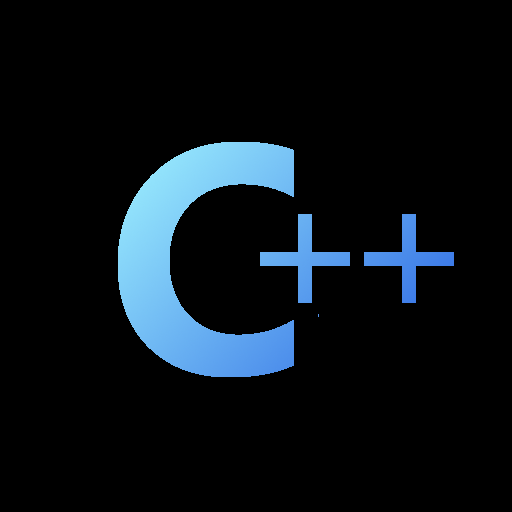
Yeah sorry I expressed myself wrongly, I mean that it looked like pipx didn’t install the package in the dedicated venv, and that was actually the case because I didn’t specify which packages to install in the pyproject.toml file apparently. I substituted these lines:
[tool.setuptools.packages.find] where = ["energymonitor"] [tool.setuptools.package-data] data = ["data/*"]with these lines:
[tool.setuptools] packages = ["energymonitor"] include-package-data = trueand it worked!