

Forest is a simple step counter that shows you the steps you did today, with a little extra info.
Doable is a tasks/reminders app. It’s not the most feature rich, and notifications are only in beta, but I love the design and it does what I need well.
Data Monitor shows you how much data you’ve used in your current plan, and you can see which apps use the most data (or wifi).
Quillpad for notes.
LibreOffice Viewer lets you open word documents and the like.
Squawker lets you open Twitter links more privately, and even follow users to see all of their posts, but requires you log in with an account.
Breezy Weather is a really nice weather app.







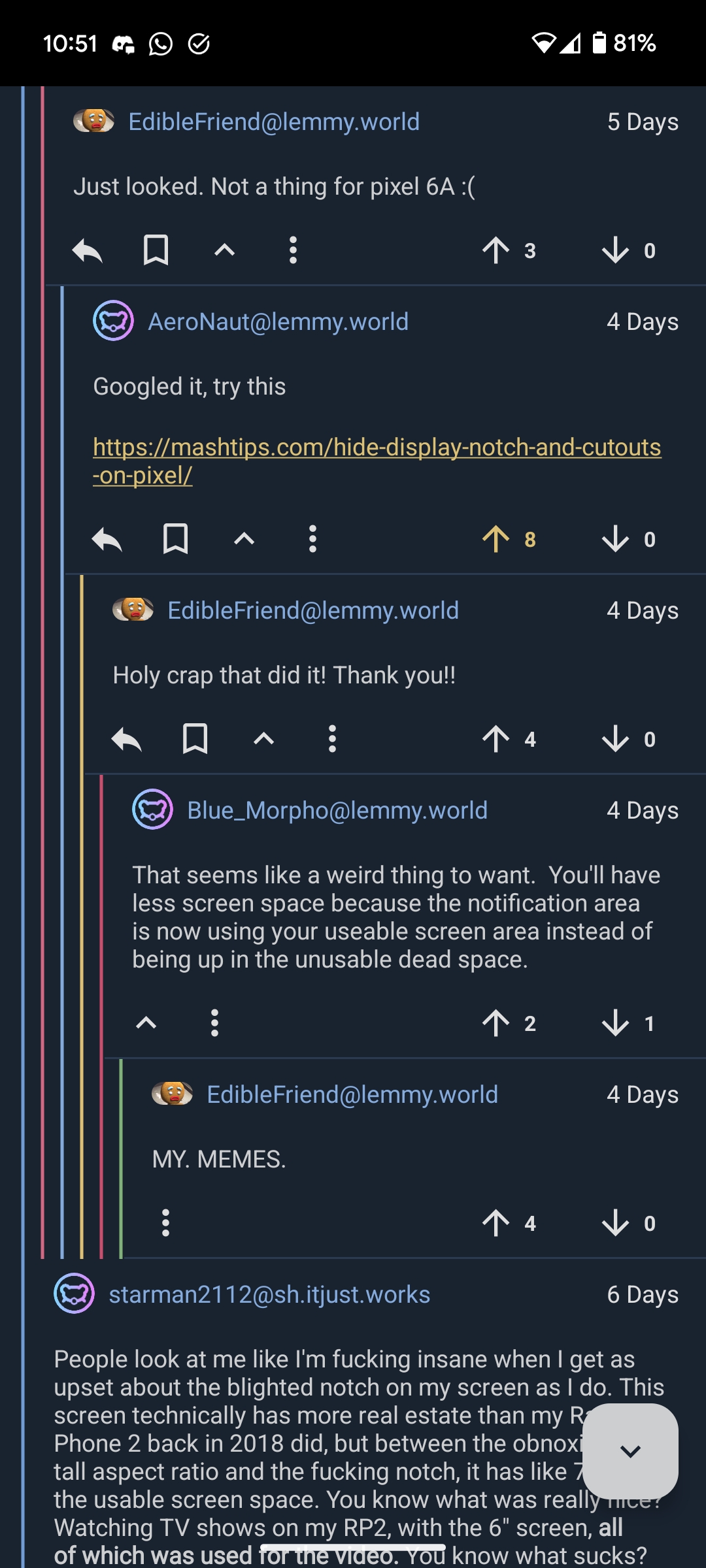
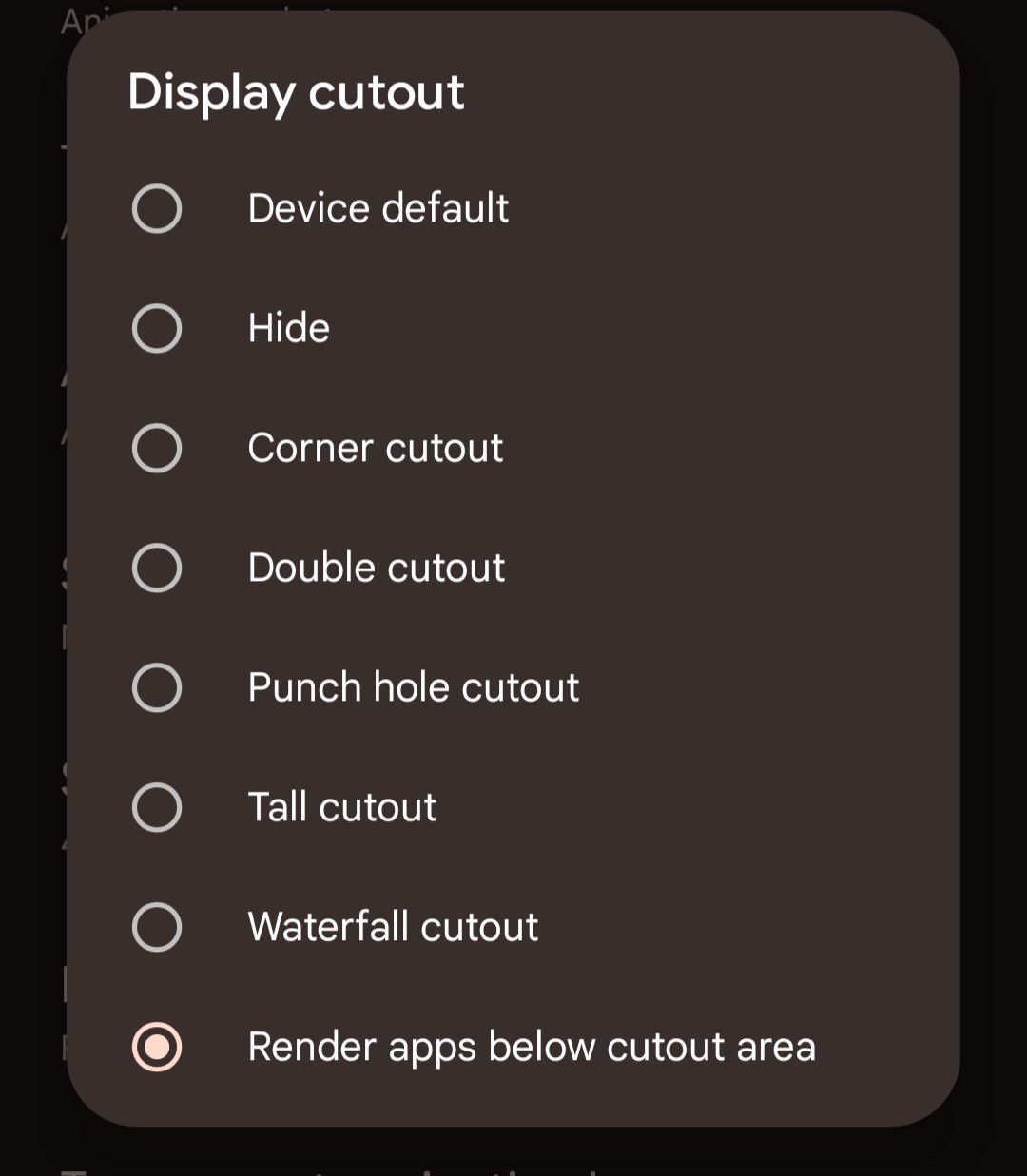

I don’t agree with most of these comments, except for the swipe down with two fingers. But it still looks like it’s early in development, and it’ll be a while until Android 16. I don’t think they’d make a two finger gesture the only way to access quick settings, especially from an accessibility standpoint. They’ll probably change it.
Current stock android quick settings suck. So much wasted space. Changing some settings is inconvenient. It looks quite bad, especially the brightness slider. And editing the tiles is currently extremely slow, difficult and janky.
This change improves the looks. The number of tiles per page is changed from 8 to 12/16. Toggling WiFi or Bluetooth on/off will now take only one tap instead of three. Editing tiles looks smooth and easy.
This isn’t change for the sake of change, this is a fix for one of Android’s weakest points.