

I don’t know of any. I do like keyboard based workflows so I have VimiumC in firefox which does what you want. A tiling window manager is the solution for the desktop environment part. The tricky part is navigating existing GUI apps.
They all work using macOS’ accessibility API which exposes UI elements for programmatic interaction.
Because linux doesn’t have a unified framework because of our freedom, things like this are very tricky if not practically infeasible (at least as far as I know).
edit: There was also a thing where you divide up the screen recursively with keyboard shortcuts and when the intersection hovered over whatever you want to click you could hit a key and it would generate a mouseclick there. I forgot the name, never tried it either. But a plus is that it doesn’t need applications to implement a certain API to work so it would work system wide.




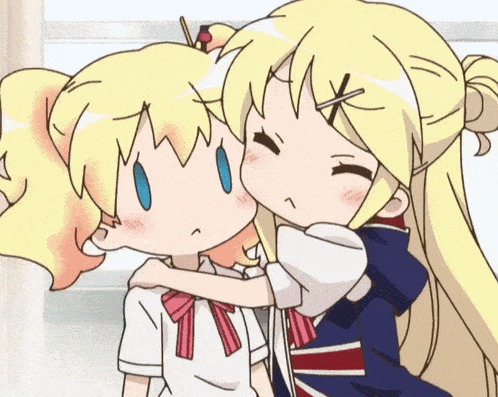








I haven’t seen this show but isn’t this just realistic? Most woman just don’t want to be ripped or bulky. The real danger is woman thinking they are definitely going to be all buff if they work out, and thus not working out or doing sports. And not doing any of that is not good for your health. Woman should know that gaining significant muscle mass is already hard for men, let alone woman, so they can work out safely without worrying too much. As long as you don’t hop on the juice and/or devote your life to the gym.
It’s a show with magic and stuff, so I don’t think that holds. Reasoning the other way around, if it would hold, then given her appearance Darkness shouldn’t have the physical ability that she indeed has.