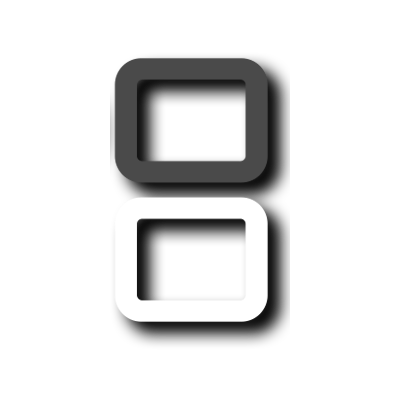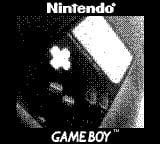I find it curious that I’ve never seen a video of someone controlling their DS/3DS touchscreen with just a finger.
I’ve used touchscreens on mobile devices even before the DS was out, and I almost never use the stylus, just my fingernail.
Recently I’ve been on a binge of trying out DS shooters that control the aiming via touchscreen, and just using my thumb I can hold the handheld like a normal console controller, with aiming similar to having a right thumbstick. Can’t imagine fiddling with a stylus to aim, ew.
And no I don’t have long fingernails, just completely normal human ones. I’m also not worried about damaging the screen - if anything, fingernails are softer than hard plastic.
Am I really the only one?
Made a poll in the comments, please vote by upvoting, I’m curious.
Upvote here to vote if you mostly use the stylus
Always stylus.
Upvote here to vote if you mostly use your finger
I lost my 2ds xl stylus like 2 years ago, so I used my ds stylus for a year or so before I lost it too, so now my stylus is a lego technic axle held in by a paperclip.
I just use my fingernails.
I’ve played games on the DS family of consoles since the launch of the fat DS, and there are 3 distinct cases where I find the stylus necessary:
- SM64DS
- Tiny icons in a crowded UI
- Keyboard
Everywhere else, it’s easier to just tap something with your finger
I can use the keyboard with my fingers too. I used to have a Sony Ericsson P900 smartphone waaaay back which had a much narrower screen than my 2DSXL, so I guess I have the training.
Honestly, that’s fair hahaha! I used to have one too but depending on the amount of typing it may have just been faster to switch to a stylus
Because the touch screen isn’t capacitive I find that I have to press harder than expected with my finger to get a result, meaning some of the time when I press it doesn’t register, which usually means fuck that when it comes to playing an active game.
If it’s something turn based or a visual novel like Phoenix Wright then I’ll use a finger for comfort, cause if it doesn’t register a tap it’s not the end of the world
Yea that’s how it works, you need to press down a bit. It brings me back to the times of PDAs and Sony Ericsson smartphones from 20 years ago, so I’m used to it. I guess of you’re only used to capacitive glass touchscreens, it may seem weird. I remember even back then people sometimes couldn’t wrap their head around that they need to push a little.
I just find it weird to swap between the 3DS and phone today, but otherwise could live with either system.
There are three times I’ll use a finger:
- I only need to tap one or two things, too lazy to get out the stylus
- The stylus is lost and I can’t find a suitable stand-in nearby
- I’m playing MH on an old 3DS and have to use the touchscreen for camera control
Other than that it’s always stylus for me. No screen grime, more precise, easier to hold, covers up the screen less… I have no inclination to use fingers other than for convenience. Playing a shooter with thumb on touchscreen sounds horrifying to me lmao, though I’m curious enough to try it.
What FPS games have you been playing? I haven’t tried any besides Metroid. The only other first person game I’ve played on DS is Fighting Fantasy but that’s more melee and RPG focused.
No screen grime
As a side note, I always wash my hands before playing. Not to avoid smudges on the screen necessarily, but to minimise dirt getting into the system around the buttons and such. If you’re worried about grime on the screen, imagine what the inside looks like…
Also a reason why I wouldn’t buy a 2nd hand system (or controller) without disassembling and thoroughly disinfecting it. And nobody else can touch mine either!
Playing a shooter with thumb on touchscreen sounds horrifying to me lmao, though I’m curious enough to try it.
I can’t imagine any other way honestly. This is really just like using a controller with a thumbstick.
What FPS games have you been playing?
Moon, C.O.R.E. and COD4 use touchscreen aiming… I’ll post my reviews soon.
Also in 3rd person C.O.P The Recruit, Ironfall Invasion, Splinter Cell 3D and Chibi Robo Park Patrol, if that counts? Also years ago also Resident Evil Revelations and Metal Gear Solid 3, however all of these use only buttons (or C-Stick) for camera control and not the screen. Which quite sucks for me, really.
Lol I feel your pain, grime is the worst. I really (really) like the look of white handhelds - some pick up dirt more than others but it shows so much on them. Feels like I’m scrubbing with a toothbrush every time I use one. I end up using my non-white handhelds more so I can be a little more lax about cleaning, which feels like a shame.
Thanks for the list! The only one of those I’ve played is RE, I’ll be sure to give the others a shot. I actually really like aiming with a stylus, plus it’s always neat seeing how developers approach the limited buttons and technical capabilities of the DS for more AAA-adjacent games. I’ll keep an eye out for your reviews.
One thing I’d love is a magnetic solution for the stylus. I play on a 3DS XL attached to the Monster Hunter 3DS grip. The downside of this grip is that it blocks access to the stylus. I wish there was an easy way to have a magnetic stlyus that could attach to a grip so it’s easily plug and play.
Since the 3DS shop closure, I’m revisiting the 3DS and playing games in my spare time and finding that I need that stlyus for the input precision compared to my finger. It gets a bit annoying when I’m on the go and trying to get a quick game in, to the point where I may have to fabricate my own solution.
Stylus if I need to do precise taps and pretty much all the time, finger only if there are some few taps to do.
sorry, using your finger?
like, I did it whenever I lost my stylus, but otherwise?? wtf?
What is wrong with it?
Its just unprecise and annoying. For 1, 2 taps yeah maybe, but for more I don’t know why you wouldn’t use the stylus
🤷♂️ what can I say… If it offends you that much, use a stylus, I can be just as precise with my finger. I see no reason to fiddle with the stylus and hold the 3ds in some weird way instead of like a gaming device.