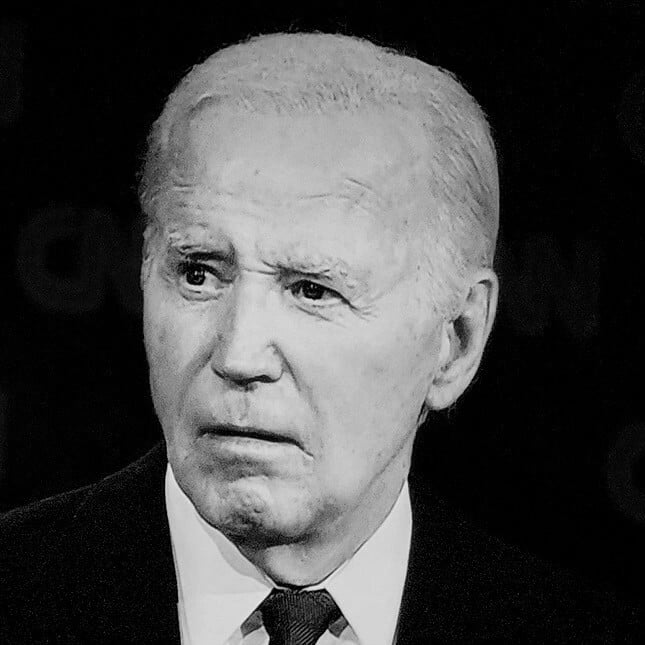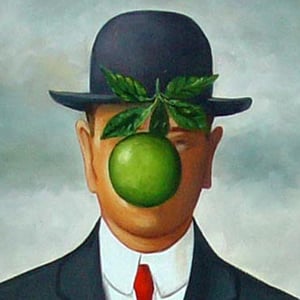I’m not blind but I browse with images disabled. This means I can no longer login to Protonmail because they push CAPTCHAs. I know some CAPTCHAs have an audio option but I just get a blank box from Protonmail’s CAPTCHA. So I was wondering how blind people deal with that, or if they are simply excluded from using #Protonmail.
There’s an option to skip the captcha if you’re using a screen reader. They then use other heuristics to determine you’re a human. It didn’t work for me the first time, but then did. You may or may not be able to use it if you navigate with the keyboard.
Are those heuristics low bandwidth or is audio involved?
I disable images because of bandwidth consumption. So I’m wondering if it makes sense to install a screen reader in my case.
I think you’d have to ask them. They may or may not answer…
Thanks for the tip!
Although it’s a tricky decision because if the server can detect that you use a screen reader, then your browser fingerprint uniqueness would increase quite a bit.
A website can’t usually detect if you’re using a screen reader, but there’s CSS tricks to hide text so it’ll only be read by screen readers. This basically just requires putting them somewhere somebody not using a screen reader can’t see.
What OS and browser support that? Isnt it highly specific?
Pretty much all of them. No. Proton set up the option themselves.
They use captchas? I’ve never seen one!
Ah, well then I would guess you’re not using Tor and perhaps Protonmail is discriminating against Tor users. I used to access protonmail’s clearnet site over Tor and got the CAPTCHAs. Then started using PM’s onion service (in fact I was told the onion service avoided CAPTCHAs) but in fact it still gets CAPTCHAs.
I’m indeed not using Tor. I have never seen a captcha.
@ObviouslyNotBanana @main I saw one while signing up. So I didn’t even complete sign up. I don’t trust a company that uses inaccessible CAPTCHAs with my email.
Were you not able to skip it?
They announced their accessible captchas on Mastodon and I was skeptical, but it looks like it’s working OK.
@MostlyBlindGamer I was not. They probably require do not track to be off or something.
Right, privacy or accessibility: pick one. It kind of suddenly worked for me. They do have a support form link in there.
Do you mean you browse the internet in general with images disabled? If so, why?
Saves a ton of bandwidth! And seems to lower memory use slightly.
Indeed it saves bandwidth – which is particularly important for those with a limited connection. I like it as well because so many images actually downgrade the UX anyway.
It’s a better carbon footprint to nix images but then we get punished for it by anti-bot websites. Bots also neglect to fetch images so I get hit with false positives for robots more frequently.
(Not sure if mentions work on Lemmy… mentioning @aibler@lemmy.world for good measure)
Fascinating. I never heard or thought about this. I think I quite like this idea.
Thanks so much for the thoughtful mention, I can confirm that it did work, showed up in my inbox.
Very cool, thanks so much, looking into it!
deleted by creator
There are audio captchas, you know
Specifically in the case of Protonmail? That was part of my question. I saw no audio CAPTCHA option.
Then we should raise it to the developers, this is unaccessible that they don’t have audio captchas
Yes, but to be clear my test may or may not be valid in terms of what a blind person would experience. Unlike a blind person I do not use a screen reader. I merely disabled images and saw no visual indicator of an audio option. I would expect blind people to disable images as well because they would only slow them down for no benefit. But someone else said that they bypassed the CAPTCHA completely due to having a screen reader.