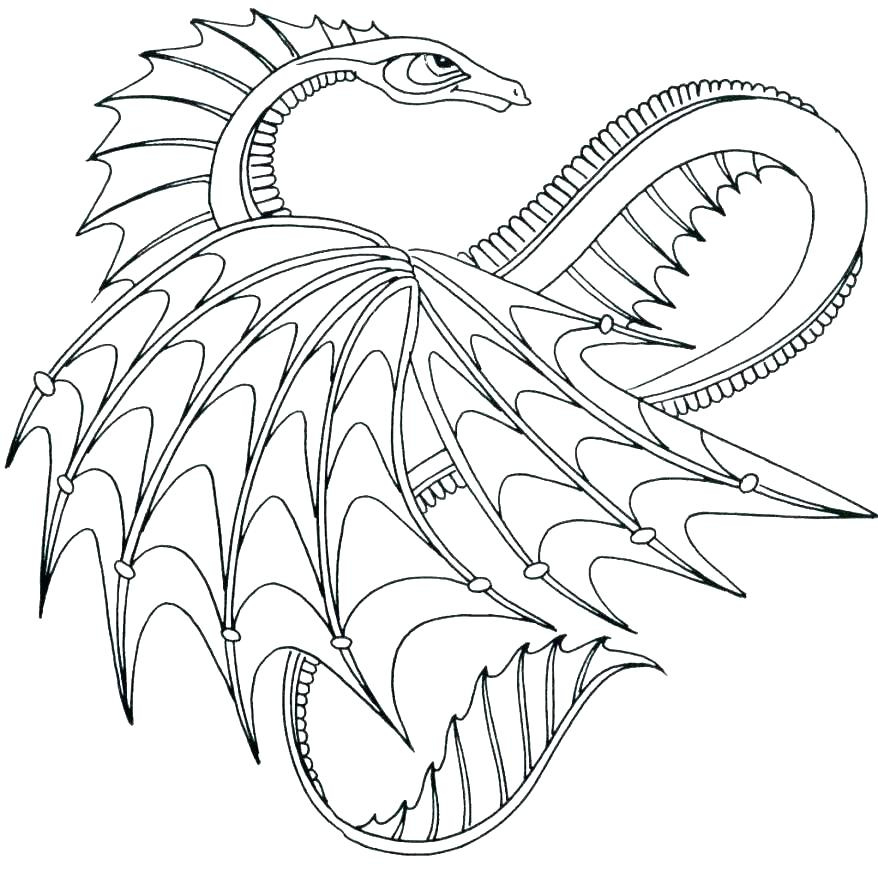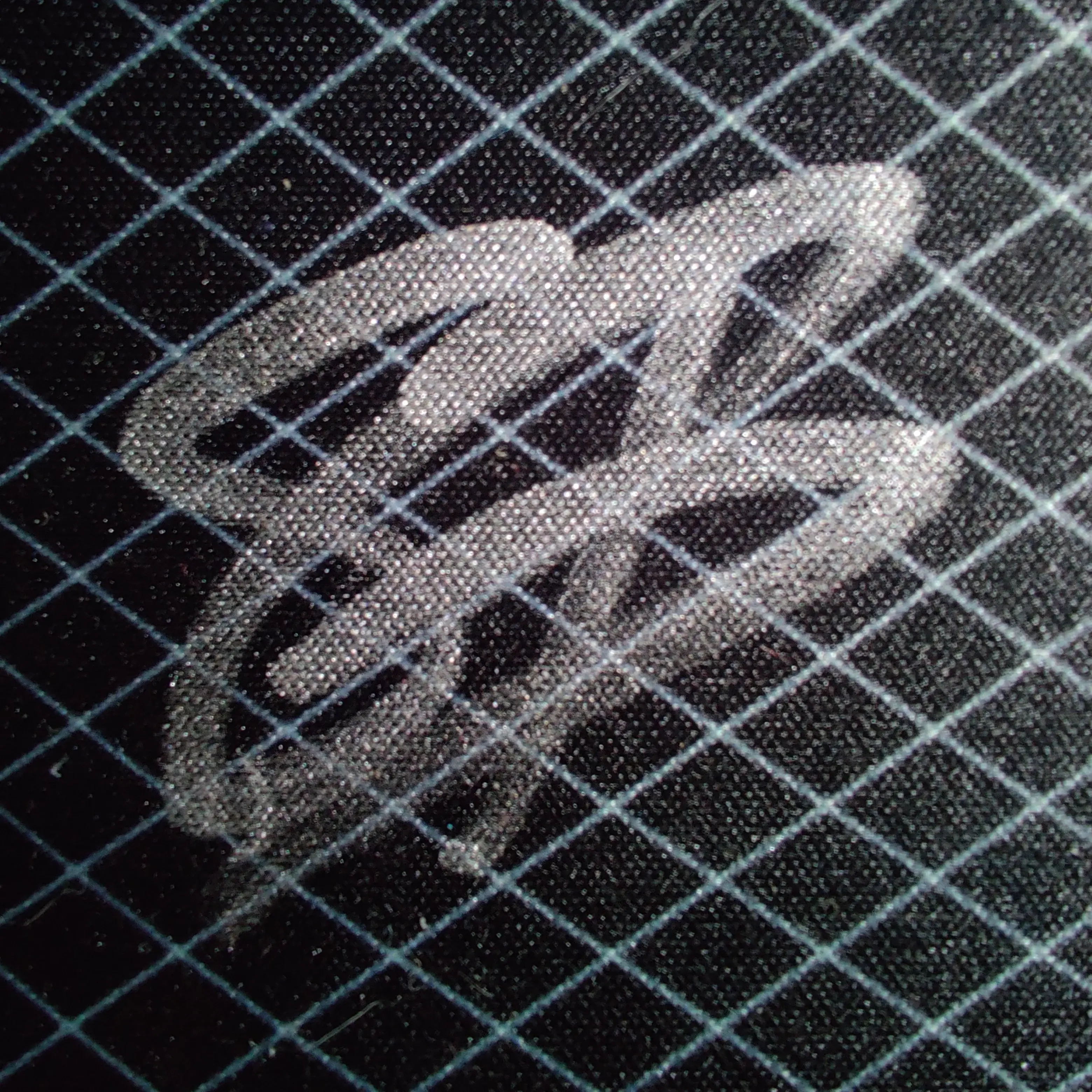Hey! I’m currently on Fedora Workstation and I’m getting bored. Nothing in particular. I’ve heard about immutable distros and I’m thinking about Fedora Kinoite. The idea is interesting but idk if it’s worth it. CPU and GPU are AMD. Mostly used for gaming.
If you’re bored, try Nix. It has all the characteristics of an immutable distro, aims for reproducibility, and is complicated enough to keep you amused for months.
Yeah I was thinking about it. Just feels like it might be too much for just day to day use. Without programming and having to reproduce the system on different machines. At least that’s what the comments say in few places lol
Yah, I get that. But lots of people use Nix as a daily desktop driver because it’s immutable. It’s not hard to set up the first time with some example configs, and if you want to get more complicated, it’s certainly an interesting direction and great time sink.
Frankly, I’d try it in a VM first, so you can snapshot it and play, and see what you think. I don’t use it myself but I’ve set it up a few times and it’s pretty cool to play with, I might get around to putting it on one of my bare metal desktops one day.
Ugh stop tempting meeee lmao tbf if I set it up in a vm it’d be painless to move to bare metal since I’d have a config already
Give in to the dark side, Luke.
I can’t, I’m reading Nix’ docs
Where do you get the example configs? Id love to start from a solid setup then tinker vs build a config from scratch.
I have nix in a VM just trying to get it in a spot where I’d feel comfortable attempting to daily drive.
I see many people here wondering, why they should consider an immutable system.
As someone, who thought the same a few months ago, and now chose Silverblue, here are reasons why:- Atomic updates: never worry about half applied installations anymore. Either your OS updates successfully, or it will just work like before.
- Less bugs and better security: every install is the same, so devs can fix one bug or exploit, recreatable on every system.
- Automatic updates (configurable): they get downloaded by the way, without you noticing. And if you reboot anyway, you boot into your updated OS. No waiting times. The system manages itself.
- Way harder to break
- Changes are easily undoable: if an update breaks anything, you can just select another image and reboot, without recovering anything.
- No junk accumulation over time, the OS is kept clean
- Clear distinction between “your” stuff and the OS
- You can “swap out” the base OS cleanly and keep your stuff. Want KDE? No need to reinstall, just paste one command and delete everything Gnome-related, and you are now on Kinoite.
- Flexibility: choose between dozens of different images, like one that replicates SteamOS or Ubuntu, has the MS Surface kernel build in, offers Hyprland, and so on…
- And much more!
My #1 reason is, that everything is worry free.
Those advantages above don’t apply to “normal” OSs, even, if I keep everything in Distrobox and Flatpaks.
Immutable OSs aren’t called “The future of Linux” without reason. They usually shouldn’t impair anyone, and make the whole Linux ecosystem better in any aspect.
Hi! I’ve been using Fedora Kinoite (and now Bazzite Desktop) for about a year.
I’d say bazzite desktop would be a good fit for you if you want to give an immutable desktop a try. It automatically sets up an arch distrobox for steam and lutris, it even has one click installers for things like oversteer in the post-install welcome screen, it auto-updates and is generally just quite a nice improvement on based Fedora Kinoite.
Immutable distros ARE used differently, you will mostly use flatpaks for basic apps (Although a lot of people do that anyway), but any traditional packages you want to install will be done in distrobox. You CAN overlay packages to the base system, but it should be seen as a last resort.
Let me know if you have any questions :)
Interesting. Standard question, why Kinoite and why Bazzite over others? Aren’t you worried bazzite is more bloated than pure Kinoite? Or is that just my mutable distro fear lol Any resources about distrobox/layering etc you recommend?
I use Kinoite over silverblue and other Fedora versions simply because of the desktop. I choose Fedora atomic over other immutable distros because I simply think it’s the easiest/most convenient. VanillaOS might be pretty good, but from what I can tell it’s on an Ubuntu/Debian update schedule which isn’t what I want. I tried NixOS but it’s complexity just wasn’t appealing.
I use Bazzite over Kinoite because it has all of the tweaks I want, honestly the amount of “bloat” isn’t as crazy as you’d imagine.
I don’t have any resources about distrobox unfortunately, but I’m sure they’re around.
Awesome, thanks for the reply. VanillaOS is out then, I really despise anything ubuntu. I’ll try nix on my spare laptop and try Kinoite if that fails. Thanks :)
Just know, it taken me three attempts at Nix, my first 2 lasting a day to a week and my last lasting a month. It’s NOT something you’re going to jump into without a LOT of learning and googling. Try it as an experiment on something you do not depend upon.
Funnily enough, it seems the VanillaOS team does to since for their 2.0 release they dropped their Ubuntu base. Even if you’re not a Debian guy, I’d recommend checking them out since they’re doing really cool stuff no one else is.
Maybe when they introduce KDE, GNOME is meh for me
I can’t recommend Silverblue enough.
Thing is: on the “surface” it’s not that much different than the “normal” Fedora and it’s spins.
So, if you want something hugely different on the base, I’d recommend NixOS instead. Nix feels like “the new Arch” for me and is the tinkerer’s dream. It appears to be very complicated too, so it should keep you “not bored” as you said.
I personally wouldn’t use NixOS though, as I am just a “casual” user and don’t want to over-complicate everything.I personally am very happy with Silverblue, especially due to one reason: the ability to rebase to many many images.
As other commenters have stated, there’s a project called uBlue.
It allows you to swap out the base OS (everything except “your stuff”) with one command, so you can rebase to many different community spins and different desktops cleanly.The uBlue base OS is just Vanilla SB with some QOL stuff added, like codecs and other stuff. It is really a “just works” distro, that manages itself and functions in the background without you noticing.
The other spins give you different DEs, preconfigured drivers, opinionated approaches to different DEs, a SteamOS clone, and so on…
Absolutely great, 10/10
I might try Nix first and see how it goes, if that fails I’ll try Kinoite (I prefer KDE :)) thanks for the input :)
If you want to try Nix, go for it!
Feel free to update us all :).When I said Silverblue, I actually meant “atomic Fedora variants”, which include uBlue and Kinoite. You can always switch between those with one command and 2 minutes of download time :)
Well, actually this is not the first time me thinking about NixOS. But I tried reading their docs again and… I CANNOT be asked to deal with this. I’d probably be more likely to do LFS than learn NixOS lol I feel stupid now, saying I’ll try NixOS. As much as I want to, the docs are horrendous
tbf the docs are in the format of manuals, i.e. only useful if you already know what you’re looking for or have lots of time. If you don’t, read blog posts and nixos.wiki.
What do you mean by bored¿? Because you will be similarly bored by silverblue or kinoite. They are built to be stable and somewhat boring
Idk, I might be just trying to find something to tinker with, immutable is kind of “new flashy” thing :P
Tinkering on silverblue is similar to tinkering on fedora (at least in my experience) just more restrictive in that the read only parts can’t be changed(obviously) and tinkering with packages requires reboots and layering. The good thing is you can rollback to easily undo shit.
deleted by creator
This is what I have been doing for years on my Synology box.
Just a handful of Synology apps (mostly backup and snapshot apps) and all the rest of the ecosystem running in Docker. So the main system is bloatfree.
On Linux desktop, mostly flatpaks installations.
That’s absolutely not true.
Immutable systems aren’t just “normal systems you can’t change”, no, they’re more.They’re image based. So, every OS is the same, giving you better reproducibility, resulting in less bugs, better security and a “fresh” OS after every update.
Your OS accumulates stuff over every update and by just using it over time, and having an image based OS is just better.Immutability has so much more advantages than just keeping the host clean. It has some disadvantages, yes, but for most people out there, way more advantages!
deleted by creator
Yep, same. While I’m not a total noob, I also don’t have that much experience. Just that much to confidentially break my system every time and not knowing why or how to fix it.
SB just makes rolling back way easier, or even prevents breaking my system at all.
And as a notorious DE-hopper, it is also very convenient.
I barely notice any drawbacks for me tbh
Try NixOS.
Why do all these immutable distros not support use of secure boot and/or TPM. If there was one that made it a breeze to configure this and made using my AURs easy as well I probably could give immutable a chance. But ATM it all looks like I’ll have to wait until a major corp like Ubuntu made & supported an immutable version so we can get these quirks hashed out.
I believe Universal Blue supports Secure Boot, since they specifically went to make it work for even Nvidia users - I’m assuming it works similarly for the non Nvidia variants or maybe just uses Fedora’s default keys? I’m not too well versed in how SB works.
Then it also comes with Distrobox so you can just spin up an Arch container and use AUR apps through there.
RedHat & Debian family desktop distros use a key that is signed by Microsoft for supporting secure boot. For compatibility reasons mostly as some hardware will brick when the MS signed keys are not found. But I prefer to sign my own keys and enroll them as I currently do with sbctl. I have no need for extra kernel modules/drivers as Nvidia users would (seems like a hacky workaround if the kernel can’t ship the drivers and signing your own kernel makes the situation even more complicated).
However I have been meaning to try Distrobox, if I get around to trying out immutable I will give it a good run.
Ah gotcha, I appreciate the info! I hope that someday a better solution for managing secure boot will work with immutable distros in the future then, so that you have a chance to give it a try (if you want to, of course).
Am already sold on immutable distros as the future of desktop Linux. 8/10 applications that I use today are flatpaks or dockers. That remaining 20% of the work to be done on immutable is what am anxious about.
Here’s secure boot for NixOS: https://github.com/nix-community/lanzaboote/
Yeah. Came across it when it was released. It’s still considered experimental.
And am sure NixOS is great but it definitely is a weird operating system.
I think they have a place, but personally speaking, I feel they stifle tinkering. So they’re a “no” for me.
I feel the exact opposite – I feel like they encourage tinkering in their own way, since they offer the ability to much more easily roll back to a known good configuration.
I jumped. I replaced workstation with silverblue. It feels like installing the early version of the future of linux. From an enduser perspective you do not gain too much going from workstation to silverblue. Yet only if you were already using flatpaks a lot. Installing software into the OS becomes more difficult which is the point. It’s not good for tinkering. For tinkering you should use arch. Reducing the possibilities to fuck up the system sounds great for the end user. I love that you can remove everything but from a business point of view and the responsibility I have when recommending an OS, immutability is great. Moreover it’s more difficult to install snap which is good as well.
If I didn’t enjoy tinkering, I would use one of the immutable distros, or at least the Fedora versions.
I personally don’t like that they feel like Android or Chrome OS, but I know that is also the draw to them for others.
You can still tinker!
NixOS is pretty complicated, but in my eyes the next-gen Arch.
And Silverblue is still be able to be tinkered with.
See, on immutable systems, you don’t change the system itself, but the next image.
Similar to PDFs: you shouldn’t change the PDF, but the original document and then export the PDF again. PDFs aren’t bad, but they aren’t designed to be edited, and that’s their pro.And with Project uBlue you can create custom images how you want.
You like Hyprland? There’s an image exactly with that! You see what I mean :)
Been playing with that Bazannite (sp?) Variant, it works fine, but i am still undecided if learning the ins and puts of it are worth the switch from my Pop_os install.
There was a little bit research and learning to do some tasks, but nothing surprising.
it does seem it boots much slower than my pop_os install, but I think I have it installed on an internal Hybrid HDD that i not yet replaced with a SSD, so that may be the cause.
pop_os boots amazingly fast, not sure what they do to it.
and having to reboot to get stuff updated/installed is a bit annoying, the ability to roll back is the trade off I guess.
However I can’t really think of a time that I needed to roll back, perhaps I am just lucky. So the entire roll back feature is something that I don’t know if I will ever actually use.
good luck.
Thanks for the input :)
If you are bored, no reason to change hahaha. If you want an always running system, use Kinoite.
I tried VanillaOS a while ago and was able to get everything working with my usual setup. I think it has the best approach, and when their v2 comes out, I’m probably gonna switch from Fedora.
What made you choose VanillaOS over Fedora spins?
The fact that I can install anything from any distro in their container setup. It makes things really easy to use with wonky stuff that, say, only works with Ubuntu.
I know you can do the same with other tools, but that’s just how their OS works in the first place.
Interesting. Any experience with gaming?
I didn’t try, but I did see that you can install Steam, so I’d assume everything would work fine. I saw you said you have AMD graphics, so drivers wouldn’t be a problem.
Awesome, thanks :)
I haven’t tried v1 yet, but i am really looking forward to their v2 release. Really glad to see they are swapping from ubuntu-based to debian-based. Tons of really neat features in their roadmap too.
I’ve been on an arch kick recently, but i like the idea of immutable for my laptop which i don’t use as often as my desktop, but when i do use it i need it to just work and not have to be as proactive about the rolling release schedule. Honestly it becomes a good secondary device OS since it’ll likely support whatever package manager you use on your main to make installing all the same things the same way easy.
Immutables are an amazing idea. I just wish Arch (EndeavourOS) had it.
Isn’t SteamOS immutable and Arch based? Surely there’s also a more general purpose distribution that does that.
Yup, true
BlendOS is exactly that
No way. It’s arch based?
Yes
Nice. Now, I have a couple of options to look at. Thank you.
There is AstOS although I haven’t tried it personally and I’m not sure how well it works.
Is AstOS still active? I found this AshOS which is similar but I had never tried any of it. Maybe also inactive don’t really know. Thx for mentioning AstOS, I never thought this is possible on Arch distribution.
No idea! AshOS looks pretty cool too. It would be interesting to have a bigger arch based distro pick up something like this. Other than SteamOS I guess.
Oh nice. I’m going to look into it more. I have invested so much damn time into my current setup and I don’t want to just migrate. So many apps and games are set up the way I want them. Not a distro-hopper here and you get the picture.
Please temove the exclamation mark from before your link, you’re linking it as an image.
Ah, I was wondering why it wasn’t showing up… I guess Boost isn’t linking things properly. Thanks for the heads up.
That’s what distrobox is for