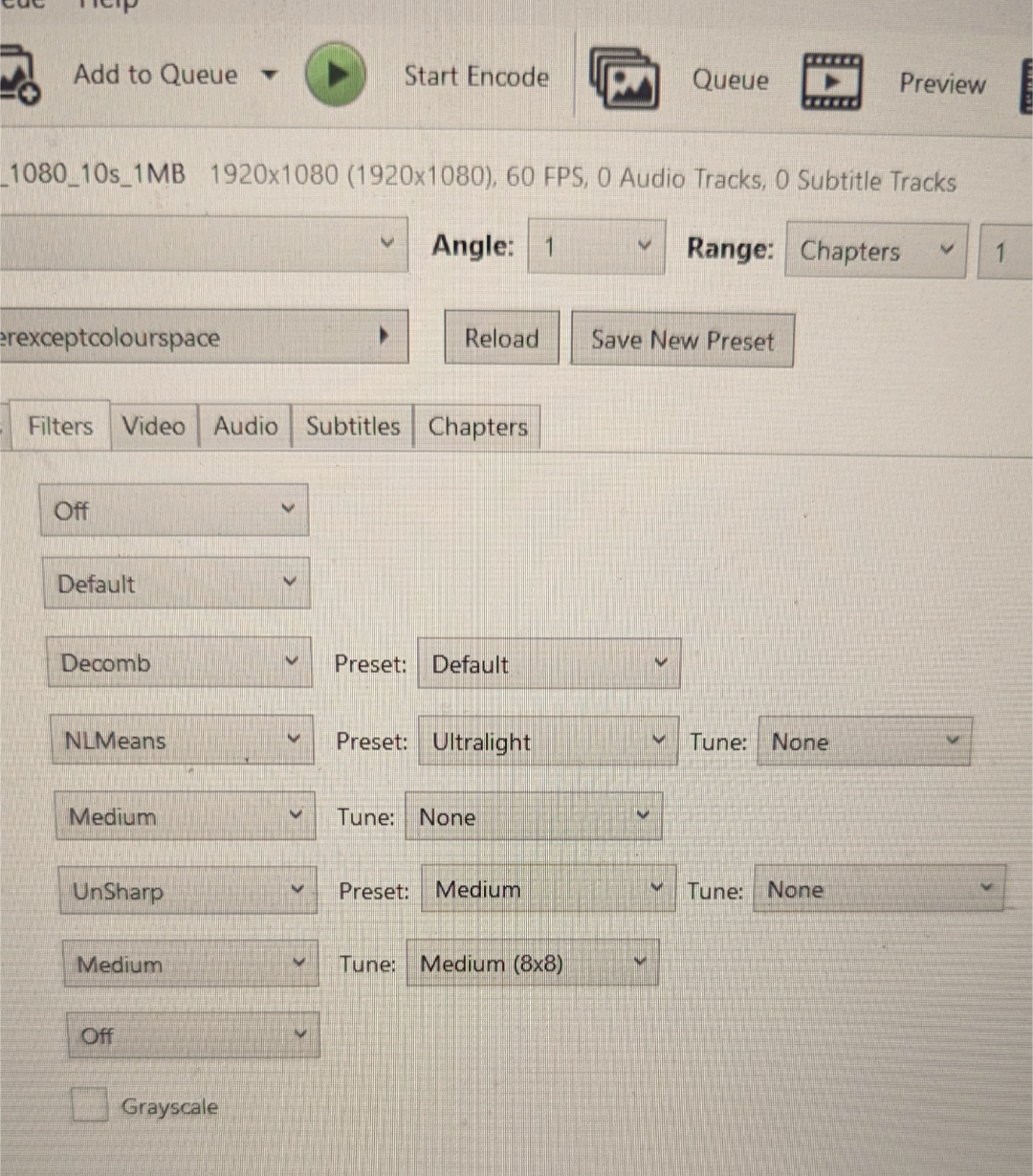I got an Elgato capture card and a VCR off of EBay and have already digitized three tapes I’ve found at garage sales.
Any advice for cleaning up the image and audio? I recall there were VCR cleaners but never was confident of their efficacy.
I just digitized 50 VHS cassettes a few months back.
Watch any YouTube video about cleaning the VCR head itself.
It boils down to wiping the dust out of two little divots inside the dove silver spinny thing, and every time you play a VCR, The dust gets stuck inside those same two divots.
And after you clean the dust out, the picture is remarkably clearer.
https://www.youtube.com/watch?v=4sGq1CW6AuU
So if you play a tape and you see those horizontal bands of static going on, likelihood is dust has gotten into those two little divots.
So take off all the screws for the VCR housing so you can easily access those little divots, and then every time the static standing shows up, eject the tape, clean those divots, everything’s clean. There you go.
https://www.youtube.com/watch?v=4sGq1CW6AuU
Vhs cassettes naturally degrade over time so the best you can do is make sure your VCR is running tip top and don’t mess with the VHS tape itself at all.
And make sure that your frame rate and all the tech specs of whatever capture program you’re using matches the optimal frame rate/resolution, which is super low for VHS.
There’s tons of message boards that go into a lot of detail, but usually if you buy something like elgato they include all that information.
Stick with the defaults, don’t increase the resolution past the VHS resolution and regularly clean the divots in the silver spinny thing i can’t remember the name of and you’ll be golden.
Oh and check if they’re ntsc or pal, those have different framerates.
The spinny thing is the head drum. The divots are electromagnetic heads, usually four for video in a HiFi deck. Be careful when cleaning them as they are fragile. Avoid using any kind of material that may snag in their narrow gap. I like to use a strip of white paper wetted with isopropanol, holding it against the drum and turning it with the other hand. Repeat that till the paper comes away clean.
Oh this is great advice.
I also recommend softly holding whatever moistened but not dripping medium you’re using up to the cleaner head divot line and spinning the head itself with your other hand.
This is excellent advice, thank you! I especially appreciate the video, and I hadn’t even thought about framerates varying - very good to remember.
I’ll look into cleaning the VCR soon. I got if off of Ebay so the odds the person selling cleaned it is 20/60, so definitely worth a shot.
Got any advice for audio that’s particularly noisy, or would that be resolved by cleaning the heads
Yea, The audio and video becomes clearer after you clean that dust off.
I watched probably a dozen different videos, but that simple cleaning with a rubbing alcohol dipped q-tip, squeeze out excess alcohol so it’s wet but not dripping, worked best at cleaning off audio video.
Then frame rate and resolution, and Bob’s your uncle.
Oh, I’ll add, I did try literally every single frame rate resolution and every single checkbox and option in OBS studio and handbrake, and none of the odb options made any difference that I could tell from the default.
I did notice after I digitized the video with OBS that handbrake made it incredibly simple to encode it in a different format if you want, because I wanted mine in a simple MP4 format.
Handelbrake does have a cool filter set built in that alleges to reduce noise, and I did use them, let me see what my custom preset says.
Disclaimer, I believe all the defaults will do exactly what you need. If you just clean the heads and stick to the defaults of 480p and the ntsc or pal frame rate.
But if you do want to try denoising everything, I did think that by encoding my directly digitized videos in 480p at default resolution and then selecting all of the filters except for colourspace in handbrake, The videos looked like 5% better
Haha, so not a crazy amount, but if you want to experiment, everything default for the digitizing itself, and then do all of the editing within program like handbrake.
Attached picture is an example of the filters I used in handbrake.
Colourspace distorted the colors pretty bad. But the denoising and sharpening was pretty cool by a very small amount.