Is there a setting that will make these white lines between the posts disappear or appear darker? I’m only having this issue on my phone running Android 11. On my phone running Android 13, it does not appear this way, the lines are darker and barely visible.
Hi, just wanted to let you know this will be fixed in the next release (or it’s fixed now if you want to switch to the beta).
Thank you!
I see these too and haven’t found a way to get rid of them
Thanks for your reply, at least I know now it’s not just me.
Tbf it looks completely broken in your screenshot. The text padding is also awful and the images are not masked properly (sharp corner). Try reinstalling the app as a first step…
Thanks for your suggestion. I uninstalled the app, and then reinstalled it from the Google Play store, but unfortunately it didn’t help, it still has the white lines. (version 1.0.73)
Try having a look at ‘comment dividers’ in the settings menu - changing it to ‘top’ might give you more space.
Thanks, but I’ve tried changing the Comment Divider settings from Off to Top to All, and it doesn’t seem to change anything at all.
Might sound a daft question - but you have clicked the ‘save settings’ button? Might need to scroll a bit so it becomes visible.
Yes, I have definitely clicked the “Save Settings” button every time I have made any changes.
There is a setting to disable breaks between posts (a toggle).
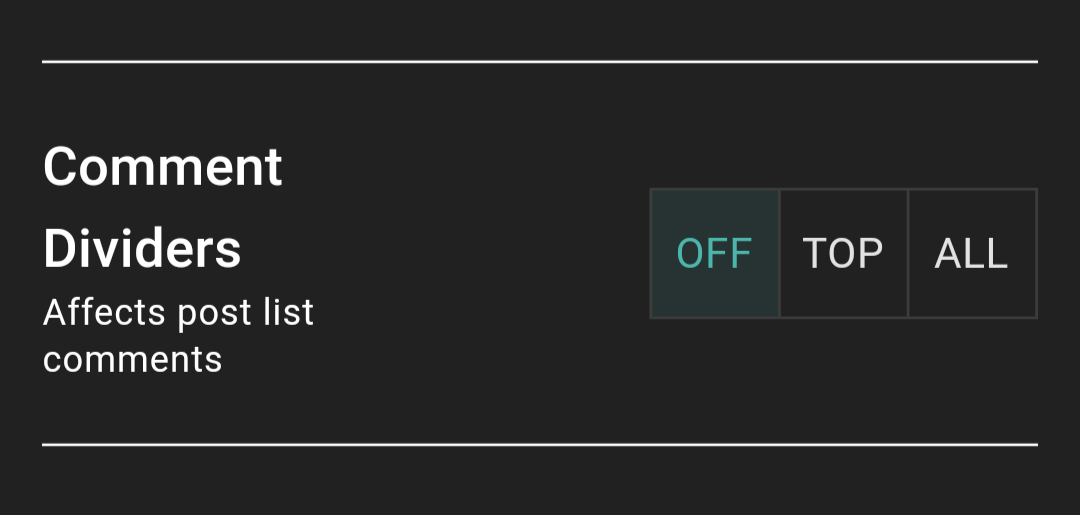
I have the setting turned Off for “Comment Dividers (Affects post list comments)”, if that is the setting you are referring to. I couldn’t find another setting that had a toggle to disable breaks between posts or turn off post dividers.





