Built a nice little PiKVM and deployed it in my NAS. The NAS is heavy and placed in a dark half-height place under the stairs so it’s awkward when things go wrong and you need hardware access.
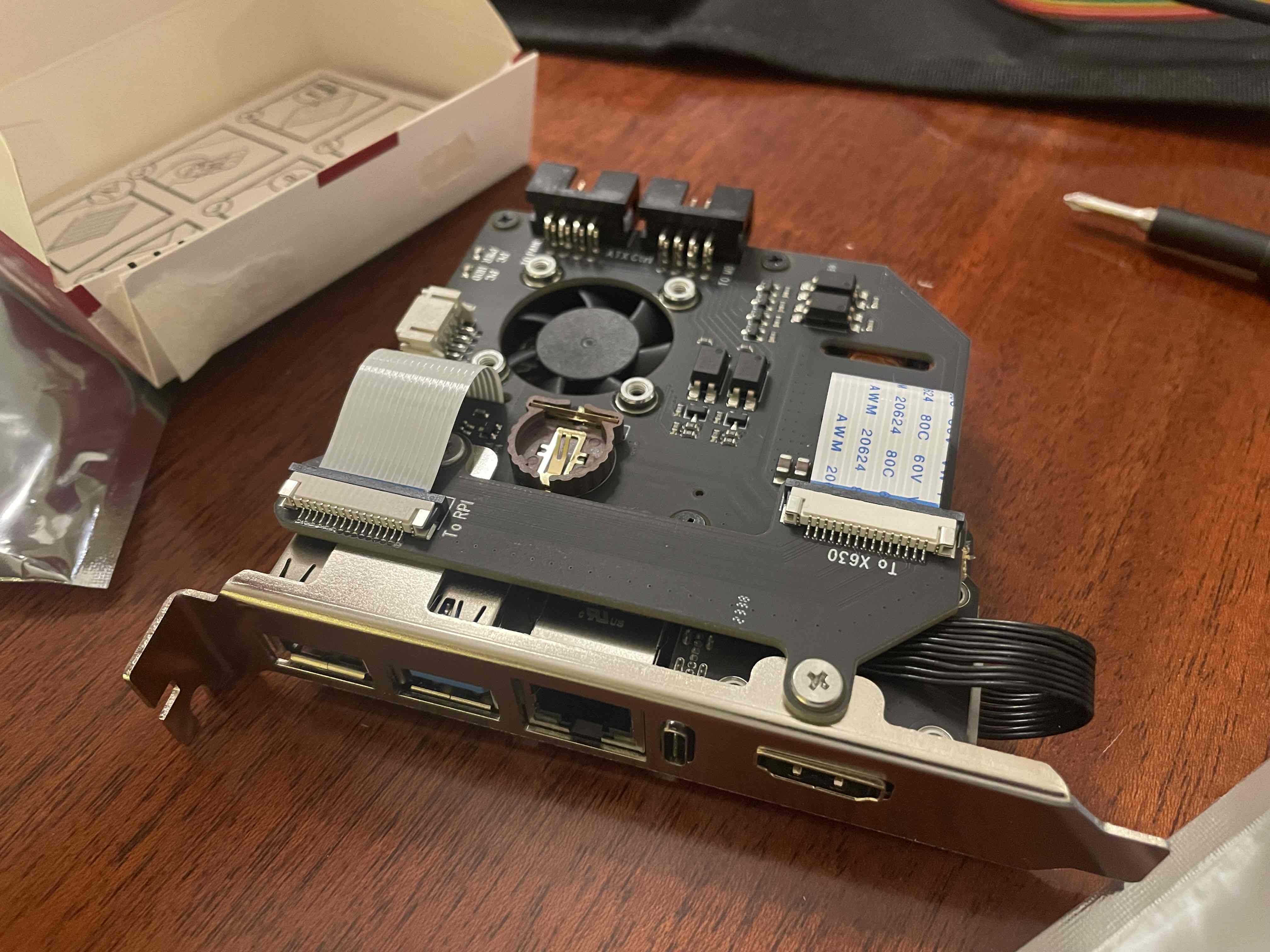
For those that don’t know what PiKVM is: https://pikvm.org/
So it’s a computer that lets you remotely control another computer? Is the advantage over SSH or remote desktop etc that you can interact with stuff outside the OS, like in BIOS?
That’s basically it. It guarantees you can always access your computer remotely, even if you broke your ssh, or accidentally messed up your network config, or can’t boot due to filesystem corruption and need to run fsck from recovery mode.
Exactly, it isn’t a replacement. It is redundancy in the form of a screen with keyboard and mouse directly connected, but accessibly from remote (my couch). It is far from my primary interface with the server.
Yes. This is home-made out-of-band management, like HP’s iLO, Dell’s iDRAC, or generic IPMI. Not only is it a virtual KVM (keyboard/video/mouse), you can pass the host’s power button through this device so you can remotely power on or reset a hung or powered-off system, or mount and boot from a virtual floppy or ISO to completely reinstall the remote system.
Cool, So actually something one could build out of anything with an USB, Ethernet port. But not sure how to add the Display receiver… They using a RPi for this as well. I don’t like that it occupies Video connector. Lots of systems only have a single one
It’s kind of the point here to occupy the video out as this is a server and has no screen connected otherwise. Normally it doesn’t need one.
I have to admit, that this might be true the very most cases. But there are more reasons why servers still have a video-port.
Why else would a server have a video port?
Wouldn’t it have been cheaper to get a motherboard with IPMI/BMC? Last I looked, the prebuilt PiKVMs were quite expensive.
Would’ve loved to gotten one of those. But the power consumption of a Xeon is a bit higher than I’d like. This was a nice to have, not need to. It was a Christmas gift from my wife 🥰
Aww, nice gift!
I’m using a workstation board in my server. Asus Pro WS W680M-ACE SE along with a Core i5-13500. Intel support ECC for consumer CPUs but only when using workstation motherboards :/. The IPMI on this board works well though.
Maybe, but power consumption can get steep with some server boards/chassis which might tip the balance over time.

Fuck that guy.
Don’t have some Intel CPUs Intel vPro making you also able to control the PC in a LVM manner?
I havent tried it yet but my (so far) research suggests its possible and it would be a useful feature for those repurposing old workstation pcs as servers.I think so, but I don’t have any vPro capable CPUs so I haven’t been able to try it.
I think some other CPU/MBs also have this feature.
But I would giess they are only implemented in business scopes like the Pro/EliteDesk line from HP and the other SIs equivalent.
What hardware are you using to attach the Pi the PCI slot?
I have a stock PiKMV V3 attached to my home server that seeing this I now need to upgrade!
It’s part of my PiKVM-kit. https://geekworm.com/products/pikvm-a8
It’s also PoE which is very nice.
They also make this one which uses a CM4 but you can control 4 machines! I have been eying it now that I can get CM4s again, thanks for the post!
Not OP, but looks like the Geekworm KVM-A8. They also make a version using the CM4.
Acronyms, initialisms, abbreviations, contractions, and other phrases which expand to something larger, that I’ve seen in this thread:
Fewer Letters More Letters LVM (Linux) Logical Volume Manager for filesystem mapping PoE Power over Ethernet RPi Raspberry Pi brand of SBC SBC Single-Board Computer SSH Secure Shell for remote terminal access
4 acronyms in this thread; the most compressed thread commented on today has 6 acronyms.
[Thread #398 for this sub, first seen 3rd Jan 2024, 22:05] [FAQ] [Full list] [Contact] [Source code]
Which pins go to the motherboard other than power/reset? Is that USB connector just passing through the keyboard and mouse signals?
There is power/reset and power/hdd LEDs as well as a USB 3 header for mouse and keyboard and flash/disc emulation. That way you can mount an image and boot from that if you want. Super handy for re-installs or troubleshooting tools.
An IP graphics card?
Interesting. When is this more convenient than a virtual desktop (if it is what I guess it is)?
It’s not a graphics card. https://pikvm.org/
So what does it do?
For me a KVM is a switch for keeb, mouse and eventually a screen (or a virtual machine :-)
It’s a KVM in the same sense but instead of switching it provides the functionality over a web interface so that I can manage my server from my workstation or laptop instead of crawling in the space beneath the stairs where my server is if something goes wrong. Compare with IPMI.







