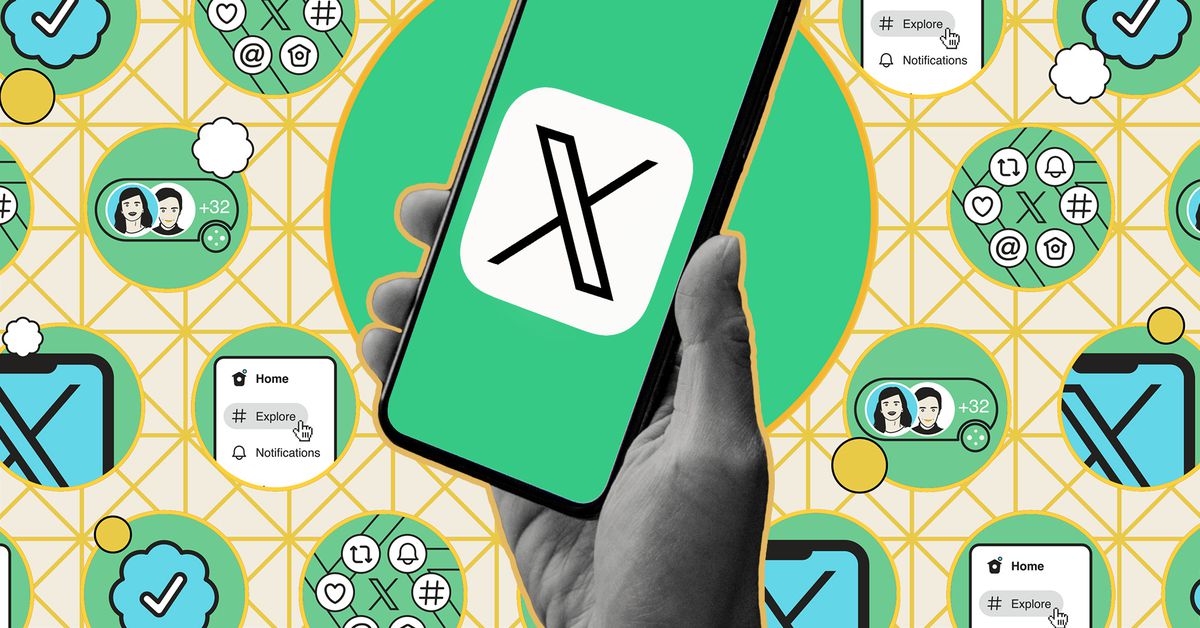This is the best summary I could come up with:
Over the last few months, Elon Musk’s X, which was formerly known as Twitter, has been a bubbling cauldron of strange advertising decisions, continuous upheavals, and weird overflows of testosterone.
One minute, you were retweeting a funny meme account and enjoying some wholesome discussion about your current TV binge fixation, and the next, you were being buried by a harassment campaign or finding your day ruined by a thread that makes you want to throw your laptop through the window.
Either way, if you’re now on X or were ever on Twitter, it’s a good idea to take precautions with your posting history since, even if you’ve moved on to one or more other social networks, it’s possible that somebody will unearth one of your old tweets and create a firestorm without you even being aware it’s happening.
Here’s where to start if you’re interested in nuking your timeline and keeping future tweets from falling into the internet’s vindictive void of posterity.
To begin with, that means you can just hold on to the folder, in the event you ever want to casually scroll back to that three-month period when you first signed up for Twitter and all you could think to tweet about was breakfast and the weather and earnest hashtag use.
Clicking on that will open a webpage in your browser window for scrolling through your entire Twitter history, together with a list of JavaScript data files.
The original article contains 1,056 words, the summary contains 239 words. Saved 77%. I’m a bot and I’m open source!
Kinda hard to do that when the majority of the services recommended want you to pay a fee now.